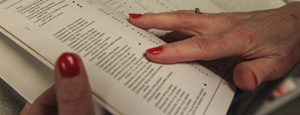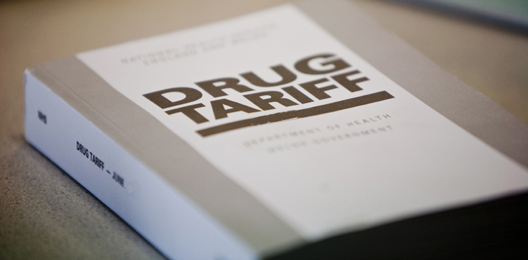Top tips to claim for and reconcile SSP payments
Community Pharmacy England (CPE) has been working with NHS Business Services Authority (NHSBSA) to understand if claims for Serious Shortage Protocols (SSPs) are being submitted correctly. CPE understands that a large number SSP claims continue to be deemed invalid by the NHSBSA due to incorrect endorsements applied by PMR systems and/or pharmacy staff.
August 2023 update: A new one-page factsheet has been published: Briefing one-page factsheet: Seven steps to check your Serious Shortage Protocols (SSPs) totals.
The SSP declaration is to support contractors when reconciling the value of SSP fees on their payment schedules against the expected fees based on the number of SSP claims declared on the FP34C. SSP payments can be found on the second page of the monthly Schedule of Payments under the section ‘Details of Other Amounts Authorised’. The SSP payments will appear as:
For any invalid SSP claims, contractors will continue to receive the usual Single Activity Fee but will not receive any SSP fee (£5.35). Reimbursement for invalid SSP claims will also be in accordance with the prescribed product rather than the alternative product or quantity supplied in accordance with an SSP.
For any unpaid SSP claims (where payments for SSPs on the Schedule of Payments do not align with the number of SSP claims declared on MYS), contractors should query any payment discrepancies directly with the NHSBSA, and, if required, request a recheck of affected prescriptions.
Additional information
Reconciling payments