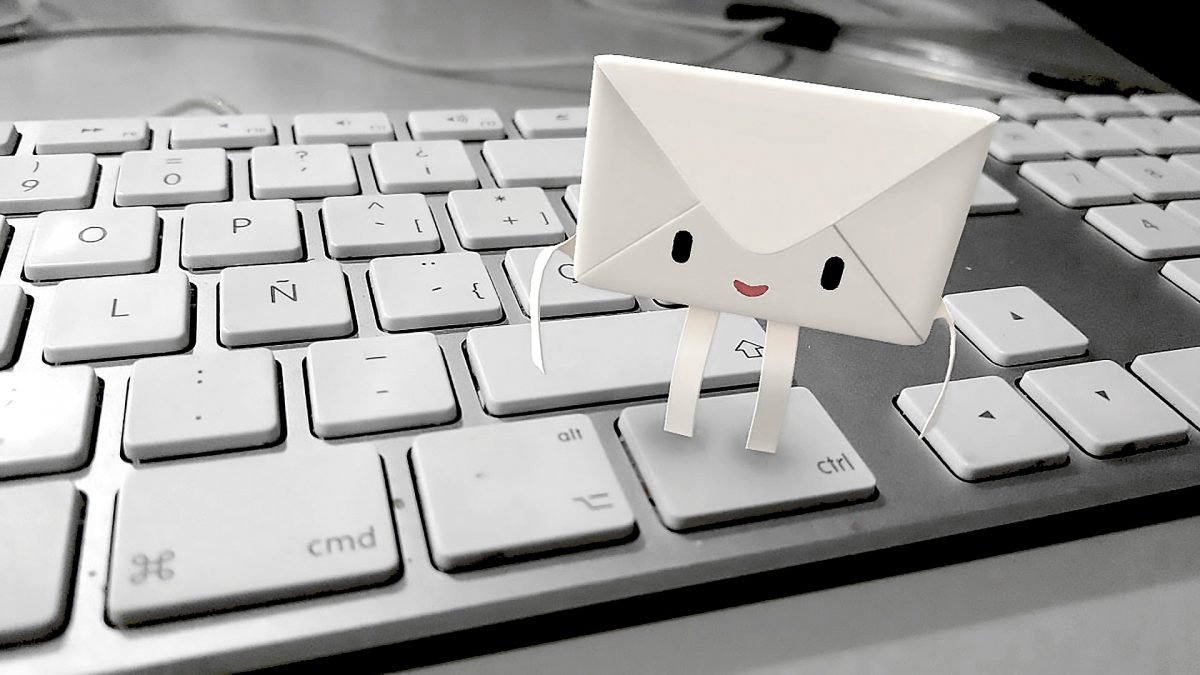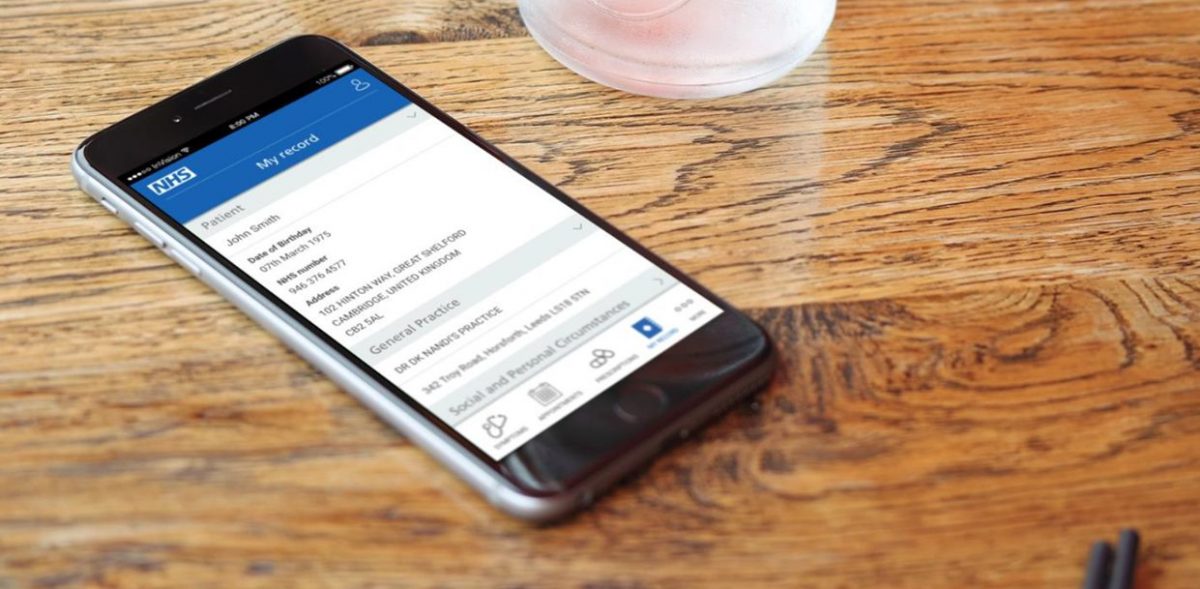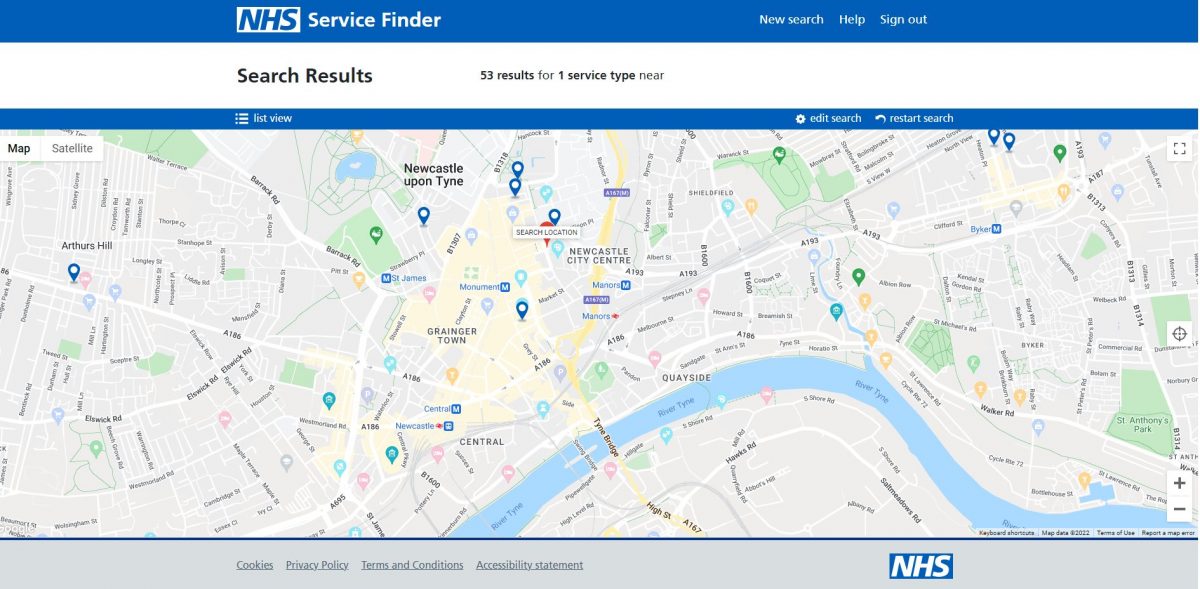Smartcards
Published on: 16th July 2013 | Updated on: 30th January 2024
Contact your local RA |
 Within this section you will find a summary of the national arrangements for NHS Smartcards, and information about how to administer them.
Within this section you will find a summary of the national arrangements for NHS Smartcards, and information about how to administer them.
Your local Registration Authority (RA) will manage card issues in your area e.g. providing new ones, adjusting roles etc. Contact details for your local RA are listed here.
COVID-19 updates included within section(s): Multi-site and SCR. Note: Community Pharmacy England is requesting pharmacy teams email it@cpe.org.uk with experiences about why changes scheduled to last only during the pandemic, are necessary even were it not for the pandemic. Please share experiences and case studies about how wider SCR/Smartcard access supports your ability to care for your patients.
Click on a heading to read more:
Process: Renewing your card every three years
Smartcards expire after three years if they are not renewed, for IG purposes.
When the renewal date approaches you will be prompted to renew at each login, so that you can renew your own card before the expiry date.
These four steps may be involved with renewal.
NHS Digital guidance is also available here.
1. Renew your own Smartcard online
The process involves:
- receiving the renewal prompt;
- clicking ‘yes’; then
- being taken to the relevant webpage on the Care Identity Service (CIS) to enter the information.
2. Renew with assistance from Administrator/Sponsor
There is a relevant leaflet.
The criteria for this method is:
- two Smartcard readers are present;
- the online Smartcard software, CIS is used; and
- the sponsor has:
1.an RA role (i.e. Sponsor, Local Smartcard Administrator (LSA), Agent or Manager) on their card; or
2.been granted the activity B0263 or B1300 role.
3. Renewing an expired smartcard
If a Smartcard is not renewed within the three year period, prior to expiry, it will no longer be possible to use the card to access EPS.
A face-to-face meeting with the RA is required – explained above. The RA will use the relevant leaflet.
Smartcard FAQs: Renewing
Q. What if I cannot access the CIS to renew online?
A. An N3 connection is required. Check with your IT provider or PMR system supplier, most systems should allow access to the CIS*. For guidance on troubleshooting other EPS issues see here.
* You may experience problems with accessing the CIS if you are using certain browsers. See here for more.
Q. Why can’t my old Smartcard be renewed?
Older cards with numbers beginning 01, 02 or 03 (in the bottom right hand corner on the back) cannot be renewed or unlocked. Speak with the Registration Authority about getting a new Smartcard in the case the old one reaches its renewal date, or becomes locked.
Replacing cards if your card is end-of-life
NHS Digital is upgrading the Smartcard system and software. A small percentage of cards (several hundred cards) will reach end-of-life and are scheduled to no longer be supported after 30th December 2021. Users of older cards should replace their cards well ahead of the end-of-life deadlines.
Checking if your card needs replacing
Smartcard series 4 cards will be being phased out next (late in 2021).
Use the table below to check whether you have an older card.
The oldest cards do not have a blue band on them.
| Card series |
Appearance | Indicator of series of and end-of-life date | Smartcard user action |
| S4 End-of-life: 30/12/21 |
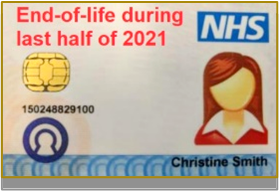 |
The lack of a blue band indicates this is one of the oldest cards. | Seek to replace the card in the coming weeks. |
| S5 End-of-life: Within 2023 |
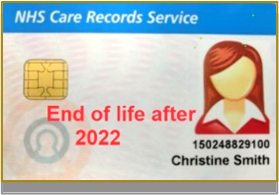 |
The use of ‘Care Records Service’ is older terminology. | Seek to replace the card in the coming months and no later than by the end of 2022. |
| S6 End-of-life: TBC |
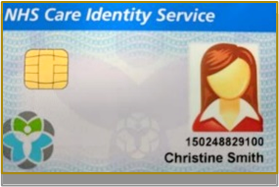 |
The use of ‘Care Identity Service’ indicates this is a newer card. | Series 8 cards will not be phased out for some time yet. |
How to replace your card if it is old?
If you have identified that you need to replace your Smartcard because it is an older one then:
- Follow the usual escalation route in line with the one-page Smartcard escalation route guide.
- You will therefore be contacting the Registration Authority (RA) by email and including your contact and Smartcard information and you will be explaining “Please can I request for you to issue me with a new Smartcard within the coming 7 working days, given the advice from Community Pharmacy England and NHS Digital about my card reaching end-of-life?”
Note: All pharmacy team members should have working Smartcards.
Related communications: Pharmacy teams may be contacted if they are identified as using an older card, but teams may check their cards even if are contacted. Registration Authorities (RAs) have been advised and some RAs may directly contact pharmacy team members. Community Pharmacy England will also issue some related notifications.
Reasoning that older cards are phased out: Older cards are transitioned out of use because this enables improved security standards and for the potential for pharmacy teams’ Smartcards to continue to align with continually developing NHS IT services such as Summary Care Record and EPS. With older cards coming out of circulation there is more scope to improve the usability of the cards and related authentication processes.
Using cards after the end-of-support date: Older cards may not immediately stop working, but cards past their support deadline may start to initiate bugs during usage because the NHS IT will keep developing and may not remain fully compatible with very old cards.
Standard process for obtaining Smartcards
The pharmacy contractor will need to contact the local Registration Authority (RA) during this three stage process.
1. Sponsor may make request to the RA that a user is registered
To speed up the process, if there is a Sponsor (in-branch or otherwise) they may request a registration and may use the relevant leaflet.
Alternatively the RA is to be contacted by the contractor or card user.
2. RA identity check is involved
The RA must be contacted and will facilitate the following five steps:
i. Face-to-face meeting
Practical arrangements differ across the country, in some areas RA agents are visiting pharmacies or attending local events such as LPC meetings and in other areas, there is a need to visit a local RA office. Community Pharmacy England is encouraging RAs to work closely with LPCs to ensure that the arrangements are fair and manageable for all contractors in a locality.
ii. ID documentation to prove identity
Those registering for a Smartcard for the first time must provide three forms of ID (photo and non-photo), including proof of address.
iii. Identity confirmed by another person
Individuals must also have their details confirmed and application approved by another appointed individuals.
iv. Terms and conditions must be accepted
The user must confirm that they have understood the terms and conditions.
v. RA to check previous steps are completed
The RA staff will use the relevant leaflet.
The full registration process identity checks must satisfy government standard ‘e-GIF level 3’.
3. RA to issue Smartcard
The RA will use the the relevant leaflet.
FAQs: Obtaining Smartcards
Q. My Smartcard has been stolen/lost/broken – what should I do?
A. The RA must be contacted as soon as possible. Similar to the process mentioned for obtaining a new Smartcard, face-to-face identity will be required. The RA will cancel the potential usage of the old card and issue a new one.
Q. Do I use paper forms to submit information to the RA?
A. The CIS is an electronic system, and acts a portal for submitting information to the RA, but there are forms as a contingency process on the HSCIC website.
Q. What arrangements are in place to provide access to EPS Release 2 for non-locum pharmacists who practice across RA boundaries?
A. Prior to working at a pharmacy based in another area the pharmacist must contact the relevant Registration Authority for that area to organise for the appropriate user profile to be added to their Smartcard. The pharmacist’s sponsor should complete an RA02 form which is sent to RA Agent/Manager for the necessary amendments to be actioned. This can be done remotely i.e. the user does not have to be present.
If the pharmacist has the locum profile on their card, they are able to work at any EPS Release 2 enabled pharmacy in England and are not required to go through this process.
Q. What arrangements are in place to provide temporary access to EPS Release 2?
A. There is a Temporary Access Smartcard solution that ensures NHS CRS users that need it can have continued access to compliant applications in the event a user has lost or forgotten their Smartcard, or their Smartcard has been stolen or damaged.
Please note: Each RA will have its own arrangements and you are advised to contact your Registration Authority to find out what arrangements are in place for temporary access to EPS Release 2.
Q. If the pharmacy ODS code changes, do I need to update my smartcard? (i.e. will the Smartcard stop working at that premises)
A. Yes, all pharmacy staff will be registered linked to ODS codes of the pharmacy sites where they operate the service on a regular basis. The exception to this model is the case of community pharmacists/dispensing technician locums who may need to work within many community pharmacies at short notice. In such cases, they will also have a user role profile registered against a generic organisation ODS code for a “locum pharmacy” that allows them to operate the system from any pharmacy.
If the pharmacy ODS code changes all users need to have the new ODS code added to their profile. An RA02 form needs to be completed and sent to the RA Manager to be actioned. This can be done before the removal of the old ODS code to aide transition.
To minimise the disruption caused by changes in ODS codes, a new ODS code should only be requested when a change of ownership occurs and the contractor buys out a business on a non debts and liabilities basis (i.e. the outgoing contractor requires payment for all items dispensed up to the date of sale). More information on ODS codes is available by clicking on the link below:
Q. My Registration Authority has recently requested my National Insurance Number. Do I need to provide this information?
A. The National Insurance Number (NIN) is a mandatory field in the Spine User Directory which is the database that contains individual’s user profiles for access to national systems such as the Electronic Prescription Service. The NIN will be used to support registration authorities in identifying individuals on the smart card registration system. The Department of Health and Social Care has received confirmation from the Information Commissioner and the Department of Work and Pensions that the NIN number can be used for this purpose.
If individuals did not originally provide this information when applying for an EPS Release 1 smart card, they will need to provide this information when renewing their registration or editing registration details.
Q. My RA has told me that they will not be issuing cards at present. Who should I contact to resolve this?
A. If an RA is refusing to issue cards or not issuing cards in a timely manner, we would recommend contacting your LPC in the first instance who will be able to take this up with the local NHS England team. Where issues persist, LPCs can escalate to Community Pharmacy England who in turn will escalate to HSCIC as required.
Q. I live in Wales but locum occasionally in England. How do I go about obtaining a card?
A. You will require a smartcard to access EPS in pharmacies in England. You will be able to obtain a smartcard from the RA in the area that you work.
From time to time (such as when Smartcards are issued or at appropriate renewal periods) the Registration Authorities (RAs) or others may be involved with facilitating identity checks using the following five steps:
i. Face-to-face meeting
Practical arrangements differ across the country, in some areas RA agents are visiting pharmacies or attending local events such as LPC meetings and in other areas, there is a need to visit a local RA office. Community Pharmacy England is encouraging RAs to work closely with LPCs to ensure that the arrangements are fair and manageable for all contractors in a locality.
ii. ID documentation or information to prove identity
Those registering for a Smartcard for the first time must provide three forms of ID (photo and non-photo), including proof of address.
The same identity check standards apply after the Smartcard is issued if a later check is required. However, RAs should request information at appropriate intervals and with the aim of avoiding any disruption to pharmacy work e.g. only at the time a Smartcard is first provided and when the Smartcard renewal occurs. Automatic ‘Self renewal’ is possible every three-year renewal period but some RAs may opt for an additional identity verification at every third renewal (approx once every nine years.).
Community Pharmacy England has had it confirmed by the NHS Digital Access Control team that there is no requirement for National Insurance Number (NIN) to be provided as part of this process. Pharmacy staff may provide this information if they are asked, when identity checks take place. It can assist with the identity verification process. However, there are also alternatives to verify identity for those pharmacy staff that do not wish to disclose this NIN.
The Care Identity Service (CIS) enables for Smartcard user information to be enter at least two of three fields relating to passport, driving licence and NIN information.
iii. Identity confirmed by another person
Individuals must also have their details confirmed and application approved by another appointed individuals.
iv. Terms and conditions must be accepted
The user must confirm that they have understood the terms and conditions.
v. RA to check previous steps are completed
The RA staff will use the relevant leaflet.
The full registration process identity checks must satisfy government standard ‘e-GIF level 3’.
Frequency of identity checks
Community Pharmacy England encourages RAs to avoid scenarios in which RAs re-ask any pharmacy staff for information which has already been provided.
Read more at: Smartcard roles and cpe.org.uk/scmultisite.
Read more at: cpe.org.uk/scmultisite.
COVID-19 update: Before and during the start of the COVID-19 2020 pandemic, Community Pharmacy England supported NHS Digital’s work to look at adjusting the flexibility of Smartcards/SCR whilst maintaining integrity of the Smartcard/SCR system. Developments during 2020 included:
- NHS Digital confirmed their position regarding RA flexibility “Wider use of National Locum Pharmacy Agency code and position (FFFFF) can be used. It is important that RAs keep a log of users given this access for exceptional reasons so that it can be revoked as appropriate at some point in the future.” (24th March 2020 NHS Digital website).
- Those pharmacy team members with the pharmacist or technician and 5F codes on their card were granted SCR rights associated with the 5F code for at least one year. This bulk adjustment performed by NHS Digital meant that if the staff used the 5F at various pharmacy premises, they could still access SCR information. A new card role, “National Locum Pharmacist + SCR – COVID-19”, was added to smartcards from late April 2020. The new Smartcard code is planned to automatically expire after one year. This activity was performed centrally so that no action should have been required by pharmacy team members or local RAs.”.
- NHS Digital are adding the multi-site FFFFF Smartcard code to Smartcards with the pharmacist or technician role, for the duration of the pandemic. The initiative has been supported by Community Pharmacy England and NHS England and NHS Improvement. The bulk activity performed by NHS Digital is scheduled to finish within the firsty week of June 2020. This will help pharmacy staff if they unexpectedly find themselves working at their non-usual pharmacy – e.g. because of staff shortages.
Local RAs can also perform identity verification where required via videocon methods during the ongoing pandemic in accordance with guidance from NHS Digital guidance intended for RAs here about identify verification.
SCR and Smartcard changes are scheduled to last during the pandemic (including SCR with Additional Information as the default SCR). Community Pharmacy England is requesting pharmacy teams email it@cpe.org.uk with experiences about why the changes are necessary even were it not for the pandemic. Please share experiences and case studies about how wider SCR access supports your ability to care for your patients.
Read more at: cpe.org.uk/scmultisite.
The software pharmacy team members or others use to administer Smartcards is known as the Care Identity Service (CIS).
See also: Using Care Identity Service (CIS) to better manage Smartcards factsheet
Uses
It can be used to unlock and renew Smartcards. It can also be used to update passcodes or contact details.
Local Smartcard Administrators (LSAs), Sponsors and Registration Authority staff also use CIS to administer card matters.
Criteria for access
- Standard system settings (outlined in the ‘WES’). Where pharmacy teams cannot access the Spine portal, this may relate to software/Java settings and therefore IT helpdesk should be contacted (e.g. their IT department if they have one, and/or their system supplier) to ensure their system is setup to run CIS as well as all of the other programs the pharmacy will need.
- Access to the NHS portal.
- Smartcard.
- N3 connection.
Using
The CIS can be selected from NHS Spine Portal: https://portal.national.ncrs.nhs.uk/portal/dt (Smartcard required).
NHS Digital has published some leaflets and information which help to explain how it can be used at their CIS page.
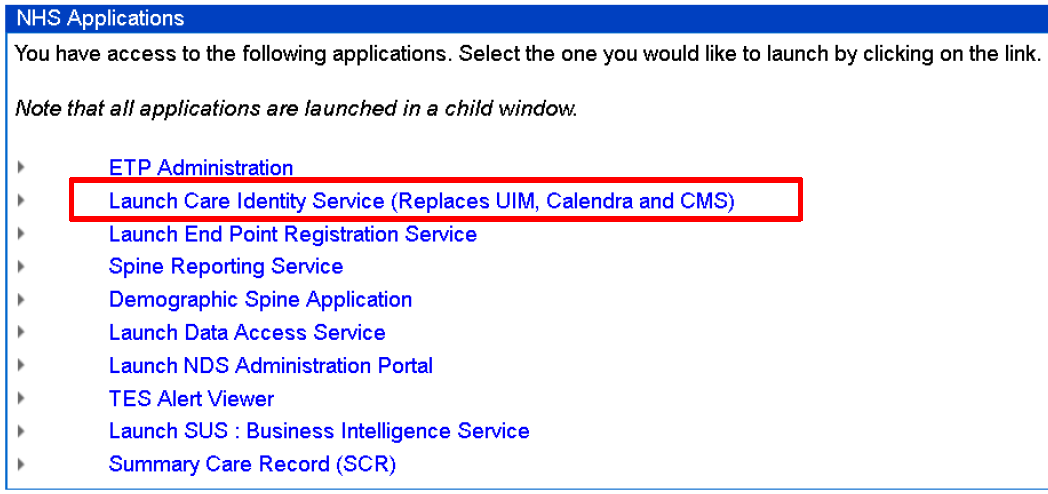
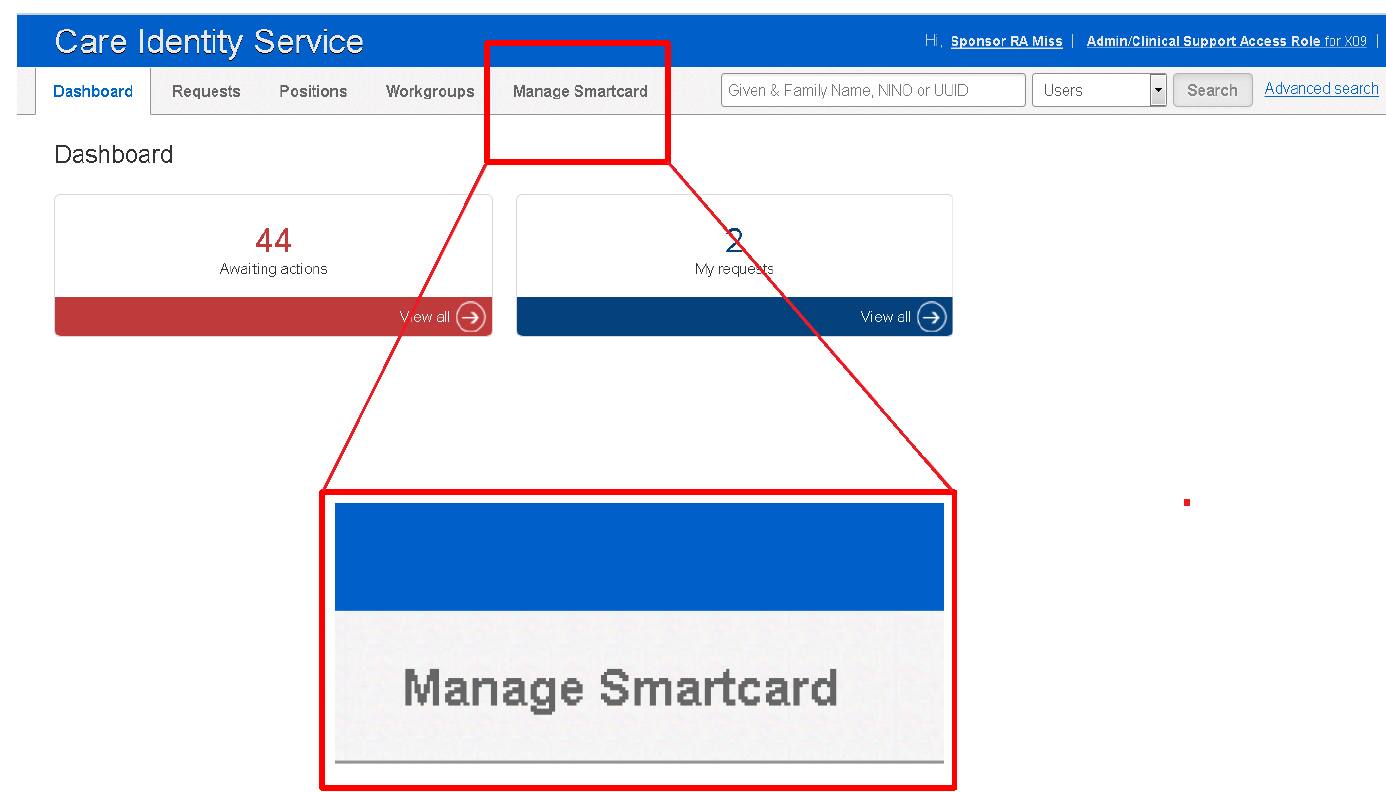
Checking codes set onto card
See guide: My Profile Checking.
Unlocking process
If a Smartcard passcode is accidentally entered wrongly three times, the smartcard can become locked. Three steps may be involved with unlocking:
1. Self-unlocking (requires prior registration of questions)
The leaflet for self-unlocking is here. You may use https://uim.national.ncrs.nhs.uk/selfservicewebapp/unlockCardStart or you must register for this before your Smartcard has become locked. At present you will require an NHSmail address to do this. If your Smartcard is locked but you have not registered for the ability to self-unlock then consider steps 2 or 3 below.
2. Administrator/Sponsor attempt to unlock
Local Smartcard Administrators (LSAs)/Sponsors can use the online Smartcard software, Care Identity Service (CIS) to unlock a Smartcard (excepting their own).
They will use the relevant leaflet.
Community Pharmacy England recommends one person at each premises is provided with the LSA role.
3. RA unlock
If a card is locked and the above step does not work, you may also contact your RA to request that it is unlocked.
Smartcard unlocking FAQs
Q. Why can’t my old Smartcard be renewed?
A. Older Smartcards with numbers beginning 01, 02 or 03 (in the bottom right hand corner on the back) cannot be unlocked. Users with these Smartcards should speak with the Registration Authority about getting a new Smartcard in the case the old one becomes locked or needs to be renewed.
Each Registration Authority (RA) has processes in place to be able to decide to grant the temporary access to NHS CRS applications including EPS Release 2. Contact your RA to find out what local arrangements are in place for temporary access to EPS Release 2. The contingency options may vary amongst different RAs.
NHS Digital previously issued guidance for pharmacy teams recommending that those with few Smartcard users within the team consider action in case a Smartcard is lost or stolen. Pharmacy teams that consider themselves at risk should discuss Temporary Access Cards (TACs) with their local Registration Authority (RA) team.
TACs are ‘blank’ Smartcards with a pre-defined set of access rights. In the event that a Smartcard is lost or stolen, they can be activated by the Smartcard sponsor or Local Smartcard Administrator in conjunction with the pharmacy team member who needs the TAC activating.
Normal Smartcard processes apply:
- Report lost/stolen Smartcards to your RA as soon as possible;
- Securely store your TACs;
- After a TAC has been used, restore it to a blank state once the pharmacy team member has received a permanent replacement card.
Pharmacy teams with a single handed pharmacist and no support staff, should also contact their RAs to identify what other options may be available to ensure business continuity and continued access in the event of a lost/stolen Smartcard.
The custodian of the TAC within the pharmacy organisation should make a record of who makes use of the TAC in the event that it is used.
Note: NHS Digital updated the software used by Smartcards during a transition back in February 2015. Self-service ‘Fallback Smartcards’ or ‘premises cards’ (which had been used by sites that had not yet upgraded to EPS Release 2) have no longer functioned since the switchover. Community Pharmacy England issued a briefing on the issue here: Smartcard software transition.
Process to update card passcode and contact details
1. Updating your own passcode/contact details
The relevant leaflet can be used to assist.
The process involves logging into ‘My Profile’ of the Care Identity Service (CIS) to enter-in the information.
Note: Prior to passcode expiry you will receive a renewal prompt inviting you to CIS to update your passcode.
Any changes to core identity attributes: Name, Date of Birth or National Insurance Number need to go through a check similar to that needed to obtain a Smartcard i.e. a face to face check with a person holding an RA role and appropriate documentary evidence will be needed.
2. Administrator/Sponsor assistance
If you have a Local Smartcard Administrator (LSA)/Sponsor in the branch you could ask them for assistance, or else refer to your local IT helpdesk.
Community Pharmacy England recommends one person at each premises is provided with the Administrator (LSA) role.
Sponsors will ask users to enter a new passcode during the unlocking process.
3. RA assistance
In the event contact details cannot be updated, you might also need to contact your RA.
FAQs: Smartcard passcodes
Q. Why are passcodes used?
A. The combination of the passcode and the Smartcard together help protect the confidentiality of every patient’s information.
Q. What is the process if my surname changes (e.g. by marriage)?
A. Any changes to core identity attributes: Name, Date of Birth or National Insurance Number need to go through a check similar to that needed to obtain a Smartcard i.e. a face to face check with a person holding an RA or Sponsor role and appropriate documentary evidence will be needed (i.e. marriage certificate or other legal document).
In practice some areas had been able to remotely print a replacement card which would then be sent to the sponsoring organisation. The process had involved a Sponsor using the ‘Modify a User’, and conducting a face-t0-face identity check in which the Sponsor meets the user and has sight of documentary evidence.
Contact your RA to ask for details about the process which is involved in your area.
Q. Do I need to add my details to the CIS?
A. Community Pharmacy England recommends that Smartcard users who have not already, can add on email and phone contact information via CIS to support the possibility of swift contact in the event of a Smartcard issue. It is particularly important to add contact information for those users who have the 5F locum code.
Smartcards and their access control provide security measures to protect patient data. Access control ensures only those people who are directly involved in patient care, and have a legitimate reason to access patient medical information can do so. The local Registration Authority will assign roles onto the Smartcard, and will also set the Smartcard so that it can be used in the relevant pharmacy, or multiple pharmacies.
Each pharmacy team member whose role means that they need a Smartcard should have one; Smartcards should not be shared by staff.
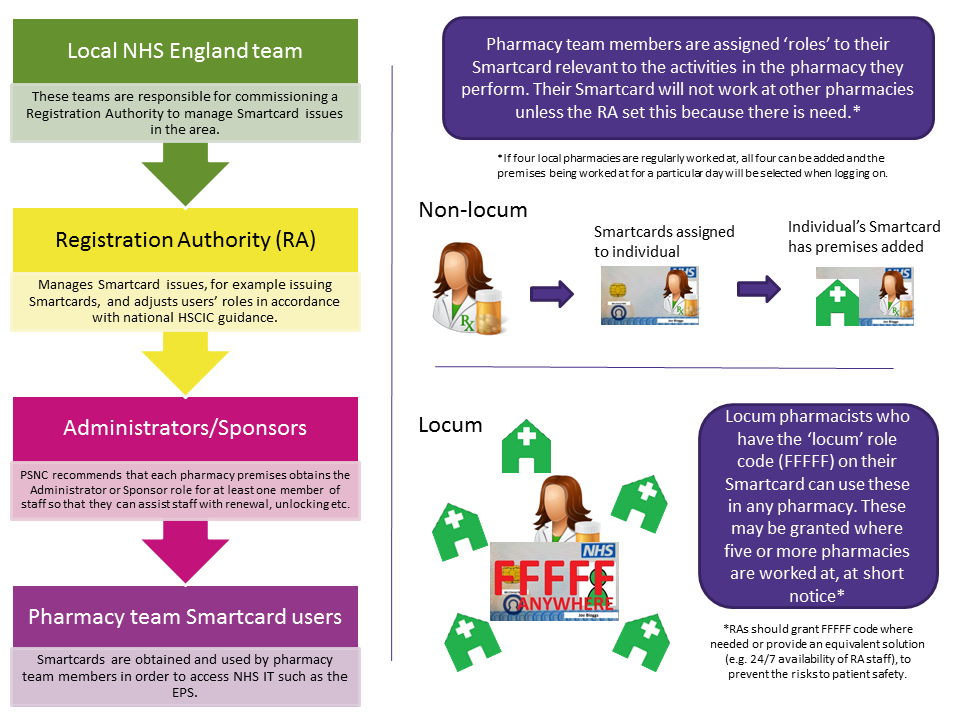 Further information about the Smartcard model
Further information about the Smartcard model
The Smartcard model for dispensing contractors and their staff operating EPS Release 2 systems is:
| Arrangement | Summary | Answer |
| Smartcard per user | One | One RA01 Smartcard per authorised user of the service. |
| Sharing of cards? | No | To use an EPS Release 2 compliant system, all cardholders will confirm the terms and conditions (this means no Smartcard sharing and no sharing of access sessions). |
| User roles | To be set at right level | EPS Release 2 (R2) pharmacy staff will need an appropriate user role profile (URP) registered with the NHS CRS User Directory before they can use any R2 compliant dispensing system. |
| Standards | Set by RAs |
The NHS RA policies and procedures will ensure that pharmacy staff are issued with Smartcards and registered with the user role profile to meet the e-GIF Level 3 Government Standard. All users who need access to the system such as pharmacists, pre-registration pharmacists, counter assistants, and dispensing technicians will need to be registered with an appropriate access profile as defined by the local RA. |
| Smartcard access rights set by sponsor? | Yes |
All pharmacy staff will be registered with an organisation identifier that represents the ODS code of the pharmacy site where they operate the service on a regular basis. Pharmacy staff will be allocated access rights dependent on their roles within the pharmacy as deemed appropriate by the sponsor. |
| Can local RAs adjust smartcard user roles for organisations outside their area? | No except when applying the ‘locum’ code |
The local RA can only add, modify, or delete a user role profile for an organisation associated within that RA’s local area. The only permitted exception to this model is the case of community pharmacists, pharmacy technicians and dispensing assistants who may need to legitimately work within many community pharmacies at short notice. In such cases, they will also have a user role profile registered against a generic organisation ODS code (FFFFF) for a “locum pharmacy”. In such cases, a warning will be displayed to the user when they log on to a local pharmacy system. |
| Can a user with the ‘locum’ role use their smartcard anywhere? | Yes, any R2 site | All pharmacists, technicians and dispensing assistants with a locum user role profile will be able to work with any R2 compliant system connected to the service at any pharmacy site in England. |
| Can a user use their smartcard anywhere? | No | If a user does not have a user profile for the site they are in or the locum pharmacy profile they will not be able to use the service. |
| Can a user look at patient details unnecessarily? Are there controls in place? | No. There are controls. | In R2 dispensing contractors will have access to a part of the Personal Demographics Service. If a user attempts to access a record in the PDS that has previously been flagged as sensitive, an alert will be generated by the service. These will be sent to the appropriate authority within NHS England. Note, a record is kept of everyone who looks at information the NHS CRS holds about a patient. Patients can ask to have a list of everyone who has looked at their records and when they did so. |
FAQs: Smartcard model
Q. Can a pharmacy access nominated prescriptions that have been downloaded without a smartcard (in Release 2)?
No, a pharmacy system can automatically download nominated prescriptions from the spine without a smartcard being present, for example overnight, however those prescriptions are not fully accessible by the local system without a Smartcard being present. After a smartcard has been presented, and the user authenticated, the prescriptions then become local patient medication records. It will be possible to access the local patient medication records held on the system without a smartcard, subject to the local system security controls. These controls are likely to vary between systems.
Q. What is e-GIF Level 3?
e-GIF stands for e-government interoperability framework. It is a set of policies and standards to enable information to flow seamlessly across the public sector. As part of the framework, four confidentiality levels were set (zero to three) representing degrees of impact of disclosure of private information. The levels are layered according to the severity of consequences that might arise. Level 3 which imposes the most stringent security requirements around confidentiality has been adopted for the NHS CRS.
Q. Which EPS functions will prompt the system to look for a valid Smartcard?
The EPS Release 2 functions that a Smartcard will be required for are:
-
Set, change or delete a patient’s nominated pharmacy;
-
Download electronic prescriptions from the spine;
-
Return electronic prescriptions to the spine;
-
Confirm an electronic prescription has been dispensed; and
- Submit an electronic prescription to NHS Prescription Services for payment
If a Smartcard is no longer required, for example a member of staff has left, the pharmacist or pharmacy manager should advise the local Registration Authority prior to a user leaving an organisation. The Registration Authority will then need to follow the appropriate process.
Changing pharmacy
All pharmacy staff will be registered linked to ODS codes of the pharmacy sites where they operate the service on a regular basis. The exception to this model is the case of community pharmacists/dispensing technician locums who may need to work within many community pharmacies at short notice. In such cases, they will also have a user role profile registered against a generic organisation ODS code for a “locum pharmacy” that allows them to operate the system from any pharmacy.
If the pharmacy ODS code changes all users need to have the new ODS code added to their profile. Historically RA Managers had been able to add on the new ODS code before the removal of the old ODS code to aide transition.
To minimise the disruption caused by changes in ODS codes, a new ODS code should only be requested when a change of ownership occurs and the contractor buys out a business on a non debts and liabilities basis (i.e. the outgoing contractor requires payment for all items dispensed up to the date of sale). Further information: Allocation of ODS Codes.
The pharmacy staff moving onto another pharmacy or other organisation should keep their Smartcard and have the new pharmacy assigned to their Smartcard following contact with their RA.
Closing a pharmacy
See section above which explains staff may keep Smartcards where they may work in another pharmacy. Staff may have the deactivated closed pharmacy ODS code removed from their Smartcard before or after they have started to work at another pharmacy.
Cancelling cards for staff leaving healthcare
Leavers with no intention of returning to an organisation in the near future, where a Smartcard is required to access NHS CRS compliant applications, for example users having a change of career or those retiring for good, should have their Smartcard and its certificates revoked. Similarly the RA can be informed about the death of Smartcard holder.
The RA must be contacted, and they will use the relevant leaflet.
FAQs: Smartcards
Q. What action is to take place following the death of a Smartcard holder?
A. Where a pharmacy becomes aware that a member of staff has passed away and the deceased held a Smartcard that was linked to that pharmacy, the pharmacy team at that Organisation could contact the RA so they can take the necessary action and halt the access of the user on the system and cancel the Smartcard.
Q. What is the process if my surname changes (e.g. marriage)? Do I need a new Smartcard?
A. Your existing card may have your old name printed on it, therefore if so the card should be reprinted. Your number (UUID) will remain the same following any changes.
Any changes to core identity attributes on your card: Name, Date of Birth or National Insurance Number need to go through a check similar to that needed to obtain a Smartcard i.e. a face to face check with a person holding an RA function (RA Agent or ID Checker) and appropriate documentary evidence will be needed (i.e. marriage certificate or other legal document).
In practice some areas may remotely print the replacement card which would then be sent to the organisation which will require to be unlocked prior to use.
Contact your RA to ask for details about the process which is involved in your area.
NHS Digital previously said ideas relating to Smartcards or access control are welcome if:
- good value to those who pay for it;
- work for the people who use the system; and
- feasible to deliver with the resources available.
For instance one of the projects being looked at includes exploring giving more health and care workers quick and secure access to healthcare information and systems from tablets and mobile devices with and without Smartcards.
They also appreciate feedback regarding the Care Identity Service.
To submit ideas email cisuat@nhs.net. Please cc Community Pharmacy England: it@cpe.org.uk.
Top tips
- Assign someone an Admin role: Community Pharmacy England recommends a pharmacy team member has the Administrator (LSA) or Sponsor role so they may assist team members with all card matters.
- Favourite the online Care Identity Service (CIS): This is the online administration software related to card management. Ensure that your system can access it.
- Print Smartcard factsheets: These summarise how to manage cards effectively.
Leaflets from NHS Digital
NHS Digital maintain a series of leaflets at their webpage with Care Identity Service guidance leaflets.
Many of these are intended for for Smartcard sponsors.
The leaflet for self-unlocking is here.
As of 2021 the leaflets available were:
1. Updating ‘My Profile’
2. Search directory
3. Register a new user (RA)
4. Sponsor – Register a new user
5. Verify a user’s identity
6. Issuing a smartcard
7. Create access control position
8. Assigning access to a user (RA)
9. Sponsor assign access
10. Unlocking a smartcard
11. Assist renewal of certificates
12. Repair smartcard certificates
13. Destroy/cancel a smartcard
14. Workgroup management
15. Workgroup assignment
16. Manage requests
17. Generate reports
18. Batch management
19. Self service – registration and unlock process
Community Pharmacy England factsheets are also available at the bottom of this webpage.
Q. How can I obtain a smartcard?
A. To obtain smartcards you will need to contact your Registration Authority (or if unknown your local NHS England team, who are responsible for commissioning the RA to provide cards and deal with card issues. RA contact information may be available on your LPC site. Read more on obtaining smartcards here.
Q. If the prescriber issued a prescription whilst their Smartcard certificates were authorised, but the certificates have since expired, should my PMR accept this EPS prescription at a later date?
A. PMR suppliers were advised to allow this and check whether prescriber Smartcard certificates were authorised at the time of the prescription issue. Some PMRs may have opted to do a ‘live’ check, and on occasion this could cause an error on EPS prescriptions. If you experience a problem prescription (e.g. a message that Smartcard certificates of prescriber prevent the prescription being processed in the normal way immediately) occurs please use the EPS report route.
Q. If the pharmacy ODS code changes, do I need to update my smartcard? (i.e. will the smartcard stop working at that premises)
A. Yes, all pharmacy staff will be registered linked to ODS codes of the pharmacy sites where they operate the service on a regular basis. The exception to this model is the case of community pharmacists/dispensing technician locums who may need to work within many community pharmacies at short notice. In such cases, they will also have a user role profile registered against a generic organisation ODS code for a “locum pharmacy” that allows them to operate the system from any pharmacy.
If the pharmacy ODS code changes all users need to have the new ODS code added to their profile. Historically RA Managers had been able to add on the new ODS code before the removal of the old ODS code to aide transition.
To minimise the disruption caused by changes in ODS codes, a new ODS code should only be requested when a change of ownership occurs and the contractor buys out a business on a non debts and liabilities basis (i.e. the outgoing contractor requires payment for all items dispensed up to the date of sale). Further information: Allocation of ODS Codes.
Q. My RA has told me that they will not be issuing cards at present. Who should I contact to resolve this?
A. If an RA is refusing to issue cards or not issuing cards in a timely manner, we would recommend contacting your LPC in the first instance who will be able to take this up with the local NHS England team.
Q. What arrangements are there for Welsh Smartcards?
A. Welsh pharmacy teams should not need or use Smartcards. If you have further queries then Community Pharmacy Wales may be able to assist.
Q. Can older legacy EPS Release 1 cards work with EPS R2?
A. The upgrade and Release 1 Smartcard arrangements were explained here.
Further info
Community Pharmacy England briefings
- Updating Smartcards for multi-site and Summary Care Record (SCR) usage
- Smartcard Role and Activity codes and how to update them
One-pager Community Pharmacy England IT Smartcard/SCR factsheets
- Smartcard processes and tips
- Using Care Identity Service (CIS)
- Smartcard model overview
- Smartcard escalation process
- SCR checklist
If you have queries on this topic, please contact Daniel Ah-Thion, Community Pharmacy IT Lead or it@cpe.org.uk, firstly making use of the Smartcard escalation process if necessary.
Return to the Pharmacy IT hub; Data security; Authentication EPS; IT contingencies; or IT a-z index