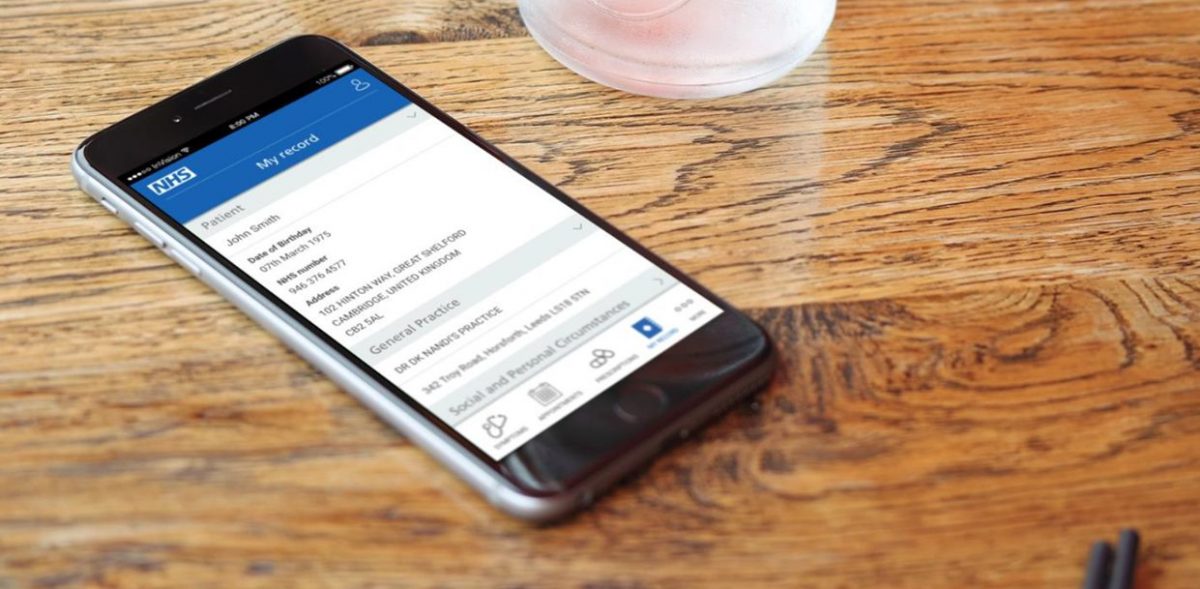Reporting IT issues
Published on: 10th September 2014 | Updated on: 25th June 2025
This webpage for pharmacy teams and LPCs explains the correct way to use IT escalation routes.
Core NHS IT, including CPCF IT, and the NHS National Service Desk (live services)
See our Reporting NHS IT/CPCF IT/EPS one-page factsheet.
This factsheet outlines these top tips and key points:
- Report issues to suppliers: Pharmacy teams should report any NHS IT, CPCF IT, or EPS issues to their pharmacy system suppliers by email or phone. Ensuring that email or written communication is used at least partially helps to ensure an audit trail even if following up by phone. It’s important to ask for a helpdesk reference for each issue to track progress and to allow you to escalate your issue if needed.
- Escalation routes: If the supplier cannot resolve the issue because it is outside their control (e.g. it relates to an issue with a GP system or national NHS IT infrastructure), they should escalate the matter to the NHS National Service Desk (NSD) to coordinate resolution.
- Follow-up: Suppliers should report progress to the pharmacy and provide the NSD national incident number (NIN).
- Use email to raise issues and to provide an audit trail: It’s recommended you use email rather than phone calls to raise issues as this will provide an auditable trail where escalation is required.
- Ability for suppliers or pharmacy teams to escalate directly to NHS National Service Desk: For severe clinical, information governance and security issues impacting multiple pharmacies, pharmacies can ask their IT supplier to escalate the issue to NHS Service Bridge. The factsheet explains more and also states how pharmacy team members with NHSmail can also register to use the NSD Customer Portal. The portal includes an NHS IT service status checker that can be accessed without Smartcard usage (but NHSmail is required).
Top tip: Consider subscribing to NSD email IT alerts and setting them to automatically move into a sub-folder within your email. This way, your main inbox won’t be overwhelmed, and you can check the alerts as needed if you experience a possible technical issue.
Refer to the ‘Feeding back or reporting about apps’ section of Community Pharmacy England’s apps webpage or see also at the ‘Reporting IT’ sub-page, Patient choice and IT.
See: the Emergency closure checklist for community pharmacy (includes contractual, IT and other actions) which is listed at IT contingencies webpage.
If your pharmacy is faced with having to close temporarily and you have an outstanding question about EPS/IT please contact it@cpe.org.uk. Community Pharmacy England is working with NHS England and other organisations regarding the arrangements in the event of a temporary closure.
Medicine database issues: Medicinal items must be mapped against NHS medicine database and there is a reporting process outlined on this webpage. Or it@cpe.org.uk.
EPS/IT and temporar closure (e.g. because of COVID-19 related issues): Please contact it@cpe.org.uk.
In addition to the Reporting EPS factsheet, another issue reported has been patients arriving at the pharmacy but their electronic prescription is not there as expected. The advice on locating a missing EPS prescription mentions the EPS Tracker can assist with resolving the issue. Or it@cpe.org.uk.
EPS nomination: Patients who wish to complain that they may be having their EPS nomination choices restricted, may complain to NHS England e.g. by writing to NHS England (england.contactus@nhs.net with ‘your prescription: your choice’ in the subject line as per the NHS nomination poster, and if they wish they may also cc the email address of their genuinely chosen pharmacy. Read more at Nomination and patient choice. Or it@cpe.org.uk.
EPS/IT and temporar closure (e.g. because of COVID-19 related issues): Please contact it@cpe.org.uk.
In addition to the Reporting EPS factsheet, another issue reported has been patients arriving at the pharmacy but their electronic prescription is not there as expected. The advice on locating a missing EPS prescription mentions the EPS Tracker can assist with resolving the issue. Or it@cpe.org.uk.
EPS nomination: Patients who wish to complain that they may be having their EPS nomination choices restricted, may complain to NHS England e.g. by writing to NHS England (england.contactus@nhs.net with ‘your prescription: your choice’ in the subject line as per the NHS nomination poster, and if they wish they may also cc the email address of their genuinely chosen pharmacy. Read more at Nomination and patient choice. Or it@cpe.org.uk.
For raising EPS issues see the section above. This section sets out information about identifying issues and about the service model as it is.
Identifying EPS issues
Community Pharmacy England recommends pharmacy staff use both:
1) Spine alerts: Staff can register to receive text or email alerts in the event that the national NHS systems that support EPS are experiencing issues.
2) Status Checker (Smartcard required): Staff can save as a ‘favourite’ website, NHS service status checker webpage which provides information about the status of the national systems.]
EPS Service Review findings
NHS England conducted a comprehensive review of the service model in place to report issues and have these resolved. They sought feedback from Community Pharmacy England, pharmacy contractors, and other stakeholders. The review produced key recommendations such as those listed further below. Implementation of these service review recommendations is one of the dependencies before the next phase of EPS.
NHS England to monitor all EPS local systems
The real-time monitoring of all system issues (e.g. slow running of particular pharmacy systems) will help support resolution.
Visibility of system status
The status of all EPS systems to be made available as a clear dashboard to all end-users via the service status checker webpage mentioned above.
Pharmacy system suppliers’ platform/process to be reviewed
These reviews will look at:
- areas of risk for resilience and produce an improvement plan to resolve vulnerabilities; and
- suppliers’ processes in relation to recognised best practices for managing IT services.
System functionality to be reviewed
A review of changes requested to national systems. Agreed changes will be built into a work-off plan.
Pharmacy system supplier agreements to be established
New Service Level Agreements would include:
- fix and response times for pharmacy staff who raise issues;
- availability targets; and
- systems to be managed in accordance with recognised quality standards (ITIL/ISO).
NHS England to co-ordinate resolution of high severity service incidents
Following the agreements mentioned above in point (5), the NHS ‘Service Bridge’ (the co-ordination facility for national service incidents) to act as command and control during high severity service incidents e.g. EPS local system non-availability or inadequate performance. During a high severity incident NHS Digital to issue clear, consistent and timely communication to all stakeholders and adhere to agreed escalation paths.
Local Pharmaceutical Committees (LPCs) using or assisting their pharmacy contractors with IT escalation routes and seeking Community Pharmacy England support may also seek assistance from Community Pharmacy England’s IT Lead: it@cpe.org.uk where the escalation route cannot be identified elsewhere on this webpage.
Issues related to Manage Your Service (MYS) application should be reported to nhsbsa.mys@nhs.net.
In the event that NHS App is discovered to have contributed towards a clinical incident, NHS England maintain a reporting process set out on their NHS App reporting webpage.
NHSmail (see technical queries section of the main NHSmail webpage). Community Pharmacy England can assist with escalation in accordance with the escalation process (cpe.org.uk/nhsmailescalation): it@cpe.org.uk.
ODS change: Pharmacy or ODS change checklist includes information about escalating ODS related items. Or it@cpe.org.uk where the checklist has not assisted with the question.
Read more at the Reporting IT sub-page, Patient choice and IT.
If any patient safety incident is identified relating to a digital aspect (or any other aspect) then the patient safety incident reporting process applies.
Since 2005, pharmacy owners have been required to record patient safety incidents in an incident log and report these
Patient Medication Record (PMR) pharmacy system suppliers: Choosing, changing or feeding back:
PMR suppliers: Choosing/Changing a System Supplier. Or it@cpe.org.uk.
PMR suppliers: Making your pharmacy system work for you. Or it@cpe.org.uk.
Also see: System suppliers list . Some suppliers update service availability information on their website, Twitter account, or NHS Digital website.
See also EPS escalation route.
Share any digital feedback for Community Pharmacy England’s consideration at: IT feedback form.
Contact Community Pharmacy England’s IT Lead/team: it@cpe.org.uk.
Smartcards: Your local Registration Authority (RA) will manage card providing in your area e.g. providing new ones, adjusting roles etc. Contact details for your local RA are listed here. Also see: Smartcard escalation route which can involve it@cpe.org.uk.
Return to the Pharmacy IT hub; IT contingencies; Suppliers or IT a-z index
For more information on this topic please email it@cpe.org.uk