NHS App
Published on: 8th October 2018 | Updated on: 25th June 2025
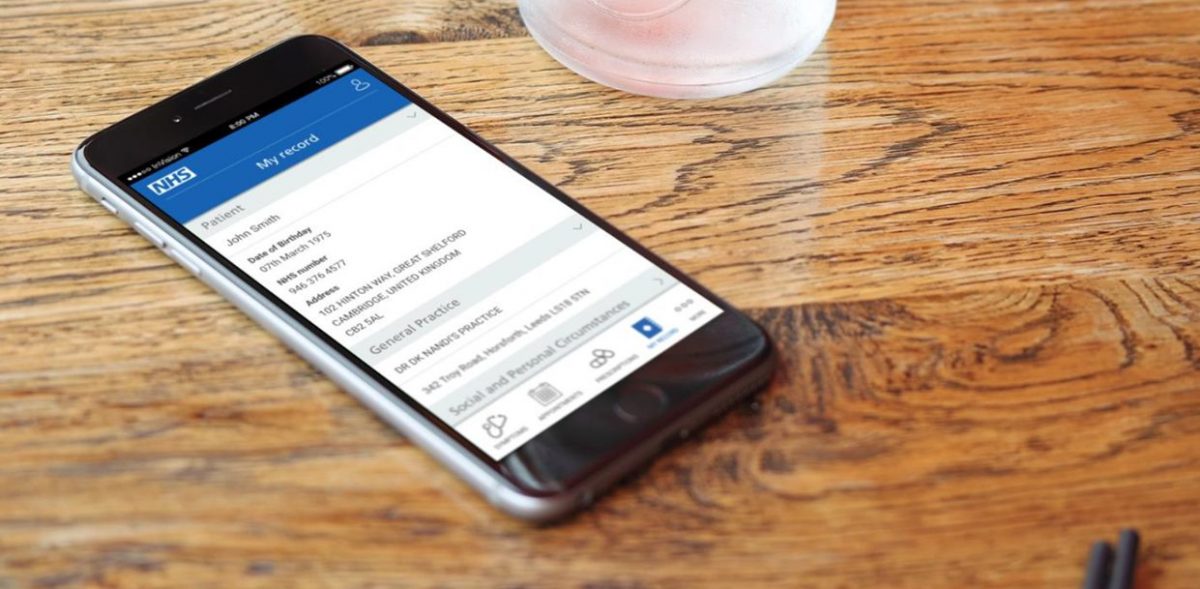
Patients across England can now login to their NHS account using the NHS App or by logging in at the NHS website. The NHS account will allow patients to order repeat prescriptions, check their patient record or book and manage GP appointments. GP practices will need to review some of their IT system settings to enable patients to access the NHS account’s full range of functions.
The app will co-work with the NHS website. Patients who use the app, will use the new NHS login process to verify that they may access their health information.
The features include:
- view EPS information within the NHS App
- order repeat prescriptions – see available medicines, request a new repeat prescription and choose a pharmacy for prescriptions to be sent to
- book appointments – search for, book and cancel appointments at the patient’s GP surgery, and see details of upcoming and past appointments
- get health advice – search trusted NHS information and advice on hundreds of conditions and treatments.Patients can also answer questions to get instant advice or medical help available from nearby
- view of health record for patients – accessing GP health record, to see information like allergies and current and past medicines. If the GP has given the patient access to their detailed medical record, the patient can also see information like test results and details of consultations
- register organ donation decision – and set preferences
- find out how the NHS uses data – choose if health record data may be shared for research and planning purposes
- view NHS number – patients can find out what their NHS number is
- get the NHS COVID Pass – view and download the COVID Pass for travel abroad
Additional services if patient’s GP surgery or hospital offers the NHS account service:
- message a GP surgery or a health professional online
- consult a GP or health professional through an online form and get a reply
- access health services on behalf of someone the patient cares for
- view hospital and other healthcare appointments
- view useful links a doctor or health professional has shared
- view and manage care plans
In a feature that rolled out from 2023, patients can view their EPS prescribed items – in NHS App. This feature also works within their NHS account using the NHS website (on a desktop, laptop or mobile computer)
The app will show the items prescribed, the prescription type (repeat or one-off) and who the prescriber is.
Piloting
NHS England has been piloting this new feature with four GP practices in a West Yorkshire primary care network. The EPS team also worked with the nearby pharmacies and the Local Pharmaceutical Committee. The pilot started at the end of October 2023, and the results have been positive, supporting a subsequent national rollout for the functionality.
National rollout
The plan is for the functionality to be rolled out during the rest of the year.
Patients who receive prescriptions from the pilot and early adopter GP sites will be able to see their EPS prescription information in the NHS App before the full national rollout is completed. Most of these patients will have their prescriptions dispensed by a local pharmacy, however, some patients may take their prescriptions to pharmacies elsewhere in England.
As there will not be push notifications from the NHS App to users about EPS prescriptions, the expectation is that most patients will not immediately notice the new functionality.
The presence of EPS barcode numbers within the NHS App may assist pharmacy teams dealing with outlier situations such as Phase 4 prescriptions and prescriptions which have been returned to the Spine by another pharmacy.
Further details on this change
Q: What EPS prescription information is visible in the NHS App?
EPS prescription information will be visible on the NHS App once the EPS prescription is uploaded to Spine after the prescriber electronically signs it. The patient will be able to see:
- items that have been prescribed (name, form and quantity);
- the healthcare provider who prescribed the medicines;
- the patient’s chosen (nominated) pharmacy, dispensing doctor or dispensing appliance contractor (DAC); and
- a prescription barcode plus the prescription ID number (equivalent to the EPS paper token barcode).
Patients will not see the EPS prescription information within the NHS App if the prescription is:
- not prescribed via EPS;
- an eRD prescription;
- post-dated (until the effective date when the prescription becomes available on the Spine to download, at which point it will be visible);
- cancelled;
- beyond the EPS 180-day limit; or
- in an archived state (36 days after the dispensing organisation submits an EPS claim message against the prescription).
Once the new prescription functionality is available to patients, it will be found within the “View and manage prescriptions” section accessible from the NHS App home screen.
Q: What does this functionality mean for my pharmacy?
Pharmacy teams near the initial pilot area are more likely to have patients who can view EPS prescription information within their NHS App. In many cases, patients may not yet be aware of the new functionality.
As the functionality rolls out across England, it may assist patients and their pharmacy in outlier scenarios such as dealing with those Phase 4 non-nominated prescriptions or a nominated EPS prescription that has been returned to the Spine (e.g. due to stock non-availability at a pharmacy). Pharmacy team members can opt to scan the digital barcode or look up the prescription ID within the NHS App to pull down the prescription into the PMR system, reducing the need to spend time using the EPS Tracker.
The introduction of prescription information within NHS App fulfils pharmacy team requests for alternatives to paper EPS tokens.
Q: What does this mean for patients?
NHS England’s user research has shown that offering greater visibility of prescription information will:
- offer confirmation and reassurance for patients that a prescription has been issued;
- enable patients to manage their medicines and prescription-related queries earlier by providing information on prescribed items; and
- enable patients to understand the overall prescription process better.
For patients with non-nominated prescriptions, having a digital prescription barcode in the NHS App could reduce the time needed to collect paper tokens and remove the risk of them losing prescription IDs.
Q. Will patients receive NHS App push notifications about EPS prescriptions?
No, patients will not receive notifications about the digital token. However, if patients find the prescription information within their NHS App, they will also be shown a message that pharmacy teams require time to process prescriptions before they are ready for collection.
Q. What is the patient communications plan?
Following user research by NHS England, patient-facing communications materials will refer to the electronic prescription information within the NHS App as a ‘digital prescription’. Patient feedback was that the term ‘token’ was confusing to them.
For patients participating in the earlier rollouts following the pilot, promotional material will be available at the practice (including its website) and surrounding pharmacies.
Q. How to handle scanning EPS Phase 4 barcodes on patients’ phones.
Pharmacies should ask the patient for permission before handling their device to enable scanning of the EPS barcode (if there is an appropriate scanner on the counter or a wireless scanner). Some patients may prefer that their smartphone not be taken out of their sight.
Q. Could EPS prescription information appear in other apps?
Currently, digital EPS prescription tokens will only appear within the NHS App.
The testing and rollout of this functionality will help inform further work on IT standards for digital token. NHS England anticipates that over time, other app developers aligned to NHS IT standards will be able to offer the same functionality.
More information on the digital EPS prescription token can also be found at this link.
Q. Will patients see all prescription item information ‘together’, if they have multiple EPS prescriptions?
Individual EPS prescriptions can include up to four items.
At present, the digital tokens will correspond to individual EPS prescriptions. For example, if five items are prescribed, this will be split into two EPS prescriptions, and patients can view two EPS digital tokens within the NHS App.
Q. Are Electronic Repeat Dispensing digital tokens visible within the NHS App?
No.
Q: Can patient patients currently nominate a Distance Selling Pharmacy (DSP) directly in the NHS App?
While the NHS App allows patients to nominate bricks-and-mortar pharmacies instantly, DSPs require a different process because B&Ms and DSPs have differing processes. DSPs have fed back that they need to first collect key information from patients—such as delivery details, contact information, and payment or exemption status—before they can apply a nomination. This makes the process more complex and less suited to a one-click experience within NHS App.
Feedback
If you have any feedback on this new functionality, please visit cpe.org.uk/itfeedback.
NHS App introduced a feature from April 2020 to allow patients to view and change their EPS pharmacy nomination.
Being able to update nominations in the NHS App means patients can more easily choose the pharmacy that is right for them during the COVID-19 pandemic and beyond. The NHS App team at NHS Digital have been working on this development for some time, but its release has been prioritised to help patients and primary care teams better cope with ordering and obtaining prescriptions during the pandemic.
Having a pharmacy nomination in EPS removes the need for patients to collect FP10s from GP practices and drop them off at a pharmacy, supporting the public to observe social distancing. It is also intended to help reduce the nomination-setting burden on pharmacy teams and GP practices during this busy time.
To nominate a distance selling pharmacy (DSPs), patients must register with the pharmacy through their website or contact them directly; this is because DSPs normally need to collect additional information on patients that are nominating their pharmacy beyond simple demographic data, so they are able to provide an appropriate service when the first nominated script arrives for the patient.
Patients when ordering a repeat prescription may confirm their nominated pharmacy: a brick and mortar (described within the app as ‘high street pharmacy’) or a distance selling pharmacy (described as ‘online only’). If the former is selected by the patient then a post code is entered to support selection.
The Community Pharmacy IT Group (CP ITG) and Community Pharmacy England have supported this development to allow patients to use the app.
See also: Nomination.
Enabling patients to request their repeat prescriptions online, and for that request to be approved, particularly if previously authorised by the GP practice to be re-ordered. In the event that EPS nomination is in place, information may also later be transmitted electronically to the community pharmacy so that the patient can collect it from their chosen pharmacy or have the item delivered to their home. Many pharmacies of all sizes provide an online ordering option (e.g. apps with NHS IM1 integration) in which the pharmacy is sighted to the orders. Some pharmacy teams are also benefitting from patients using the NHS App, although the pharmacy will not currently be sighted to medicine orders made by patients that use the NHS App to order repeat prescriptions. Community Pharmacy England and Community Pharmacy IT Group have fed back to the NHS App team that it would be useful for the pharmacy to have ability to have sight of what is ordered if the patient is one of their nominated patients. Further information: Online repeat prescription ordering
Over time, further services may be added to the NHS App. For example, it is planned the NHS App will:
- suggest health apps that may be of benefit to patients from the NHS Apps library;
- enable commissioners to promote digital, or face-to-face services to patients that are available locally; and
- include a link for GP video consultation options.
Some of the NHS App functionality will be similar to the GP online services that have been available for some time.
GP practices will need to review some of their IT system settings to enable patients to access the app’s full range of functions. If a patient’s practice is not live, they can provide an email address so they are notified when their practice goes live. Other features within the NHS App include the NHS 111 online symptom checker and the NHS website health A-Z; both these features will be active for all patients, even when their GP practice has not gone live.
It will be possible for approved apps to interoperate with the NHS app, using NHS login where appropriate. These apps may function alongside the NHS app or in the case of web-based apps, they would open within the NHS app.
We’re encouraging pharmacy staff, to download and use the NHS App for their own health and care. Simply visit your app store, search for ‘NHS App’ and download it for free. Seeing what NHS App can do for you will help you understand about how patients will use it. It will also help you consider suggesting future features (see below).
Community Pharmacy England and the CP ITG will continue discussions with the NHS App team to consider developments of the app which may be beneficial to community pharmacy contractors and their patients.
If you would like to make suggestions for future features, please email Dan Ah-Thion, Community Pharmacy England’s Community Pharmacy IT Lead. Community Pharmacy England will collate the feedback for discussion with the NHS Digital’s NHS App team. Pharmacy staff and Local Pharmaceutical Committees (LPCs) may also contact Dan regarding any lessons which emerge from the piloting or rollout.
The NHS App is available within the Apple App and Google Play stores. Information about the app for patients is available on the NHS website.
System suppliers and developers may look for opportunities to integrate their systems or apps with NHS App.
Read more at:
Further info
NHS App (NHS Digital)
Info about the NHS COVID-19 app is at Community Pharmacy England’s Apps webpage.
Return to the Pharmacy IT hub; Patient facing tools, apps and services or IT a-z index
For more information on this topic please email it@cpe.org.uk












