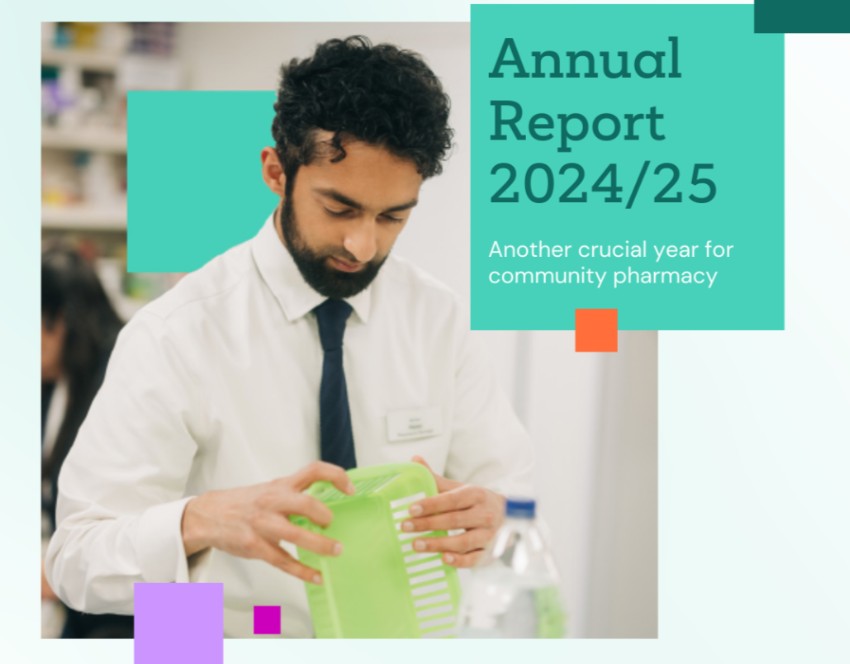NHS Smartcard action required: checking contact info, self unlock and expiry
NHS England and Community Pharmacy England recommend that pharmacy team members with NHS Smartcards consider taking the following actions to support ongoing use of their smartcards.
If your smartcard or role on your smartcard was set up a long time ago, there may be an action for you to update it to keep it working.
Our recommendations:
- Check or add up-to-date contact information to your Smartcard profile;
- Learn about the new mobile phone self-unlock method (you must register before you can self-unlock your smartcard, if it is accidentally locked);
- Check if your card position end-dates have an upcoming expiry date that could impact the use of the card (or which could impact whether it will work at more than one pharmacy site)*; and
- Check that the card is not an older ‘series 4-6’ version card (these have reached end-of-life and they need replacing)*.
These recommendations are further explained below, and are also explained within our new Maintaining your NHS Smartcard factsheet.
1. Checking your contact information
You’re encouraged to add (and check) the contact information associated with your Care Identity Management (CIM) profile – including email address and telephone contact numbers.
The benefits of contact information being included:
- NHS England or the local Smartcard Registration Authority (RA) might be able to contact you before your card or its positions expire or about matters relating to the card.
- If your mobile number is listed, this significantly eases your use of the ‘self-service’ unlocking method (see below).
2. Learn about the new mobile phone self-unlock method
The card can become locked if a Smartcard passcode is wrongly entered three times.
There is a new way to set up self-service unlock. Until recently, it had only been possible by using an email address. You can now use a mobile phone to unlock your pin locked NHS Smartcard, but you must register before you can use this self-unlock function.
Setting up a mobile number can help you avoid needing to contact the local RA if you inadvertently lock your card.
Read more: New self-service unlocking method.
3. Check if your locally authorised ‘position’ is approaching expiry
NHS England data indicates that hundreds of community pharmacy Smartcard users have a locally generated position with the multi-site FFFFF code which will expire within the coming few months (late December to mid-March)
Affected pharmacy team members can contact their local Registration Authority to request that their position be updated if they still need the multi-site code on their smartcard.
Read more: Older Smartcards and Software Reaching end-of-life factsheet.
4. Checking if you have an older physical card that needs replacing
If the long number in the bottom right-hand corner of the card begins with 04, 05 or 06, it needs replacing. See Older Smartcards and software reaching end-of life factsheet and here.
Further information
Other Smartcard model changes: Other major pharmacy Smartcard model changes were introduced earlier this year.
Care Identity Service 2: The NHS Care Identity Service 2 (CIS2) programme has the potential to enable PMR and IT suppliers to enable improved authentication mechanisms so pharmacy staff don’t need to use Smartcards. CIS2 could also aid in using Smartcards without a Health and Social Care Network (HSCN) connection at the pharmacy. We will continue to encourage pharmacy IT suppliers to explore the benefits of using CIS2 to improve the user experience of pharmacy team members.