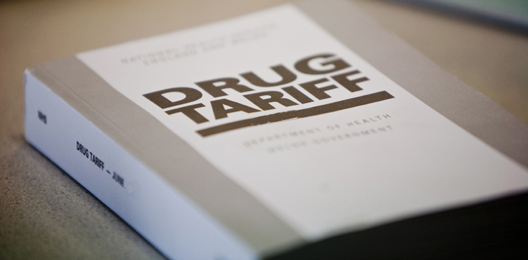NHSmail security update: Transition to Account Secret
To enhance the security of the NHSmail system, the NHSmail team is updating its security arrangements. Users are being notified to replace their current security questions with an NHSmail Account Secret.
You will receive reminders to assist you with this transition if you use NHSmail.
What is the NHSmail Account Secret?
The NHSmail Account Secret is an additional layer of security, similar to a password, used alongside your NHSmail password to protect your account.
How do NHSmail users set-up their Account Secret?
The steps are:
- Go to the NHSmail Portal and log in.
- Click on Profile in the navigation bar at the top of the screen and select My Profile from the drop-down menu.
- Click the Self-Service tab and select Set-up Account Secret.
- Set your Account Secret following these criteria:
- It must contain only letters.
- It must not be your name or your organisation’s name.
- It must be longer than eight characters.
- It cannot be the same as any of your five previously registered Account Secrets, if you have set any before.
- Once saved, a success notification will be displayed.
If you forget your Account Secret, you can contact helpdesk@nhs.net to reset it.
Purpose of the Account Secret
The NHSmail Account Secret assists users in the event of technical issues, such as unlocking an account or resetting a password. Helpdesk agents may ask you to provide your Account Secret to verify your identity in certain scenarios, such as password resets or account unlocking. New NHSmail registrants will set this up at registration, and existing users can migrate to using the Account Secret instead of past security questions.
Read more