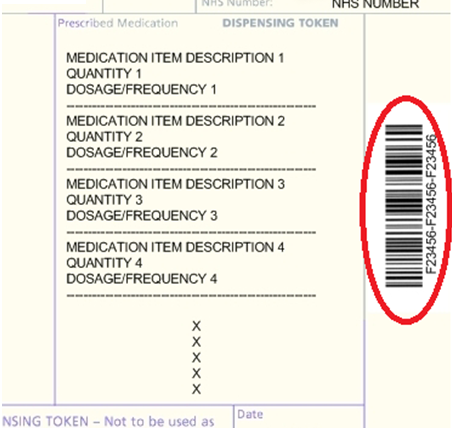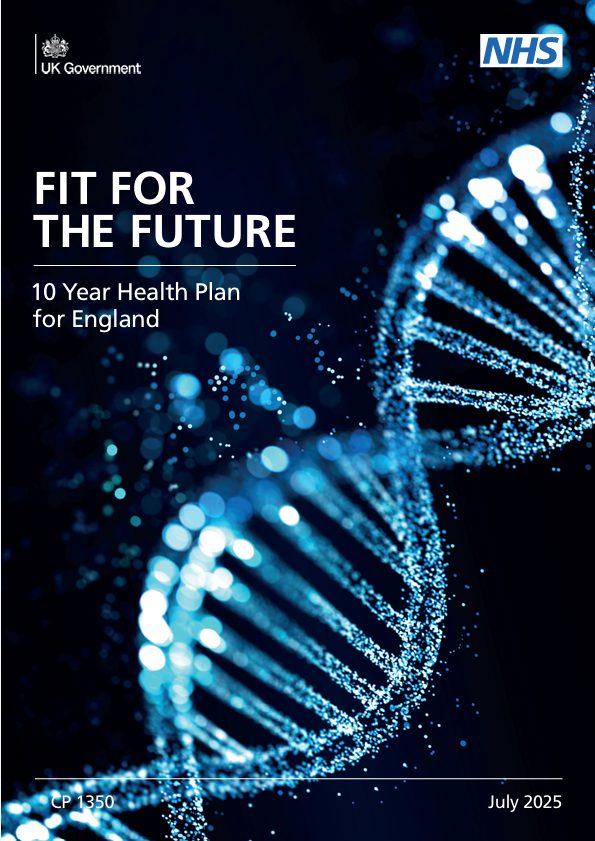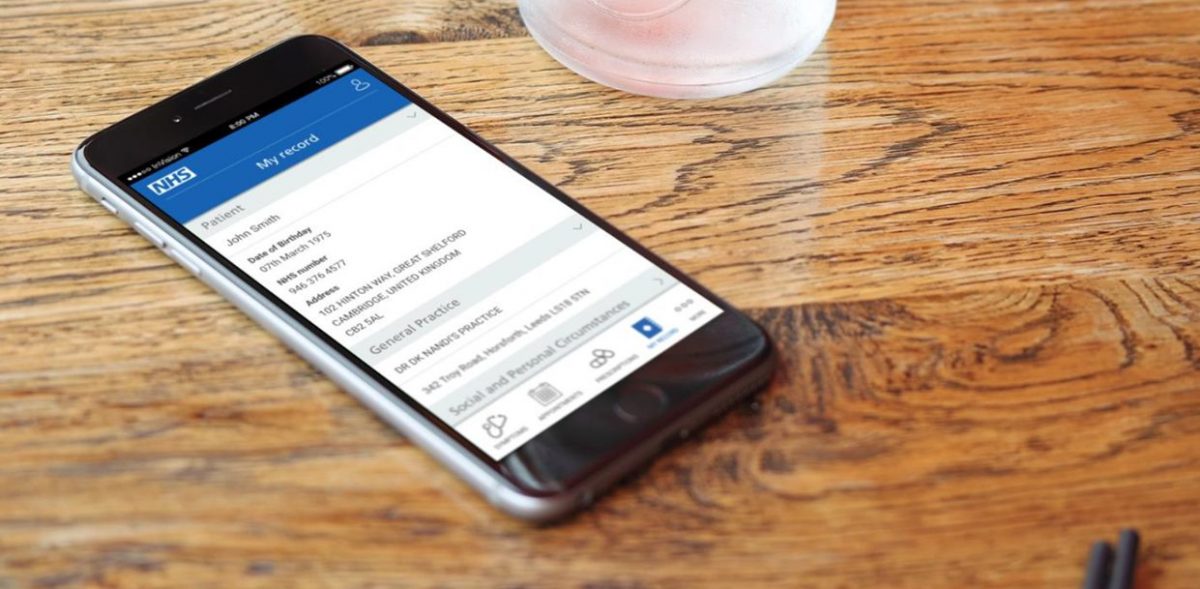Using EPS identifiers (e.g. to look-up prescriptions)
Published on: 7th March 2016 | Updated on: 28th March 2022
Prescribing and pharmacy systems send and receive EPS messages via the central NHS Spine. Prescription information is linked with a patient’s NHS Number and medicines, but also various unique identifiers link the prescription with electronic dispensing and endorsement messages. These messages are received by the NHSBSA for reimbursement processes.
From time to time you may also look-up an old EPS prescription on your PMR system. This may be done so you can check pricing has been done correctly, or because the Pricing Authority have requested further information to price it.
A search may be carried out either:
- by patient or their NHS number where this is known;
- using the EPS token ID or equivalent ID within barcode – ID (2) within the table; or
- using the UUID used within the Pricing Authority’s Transparency Portal if your system supplier allows yet – ID (7) within the table.
Eight key prescription identifiers (IDs) are listed below:
| Identifier category | Identifier | Information |
|
GP system-generated
|
(1) Prescription Form UUID* (long) | This universally unique identifier (UUID) is generated by the prescriber system. |
| (2) Short Prescription Form ID – token ID |
|
|
| (3) Prescription Line Item UUID* | Each line also has its own UUID. | |
|
Pharmacy system-generated: Dispensing
Note: If a dispense line or form |
(4) Dispense Notification Supplied Line Item UUID* | This line ID is generated for each dispensing episode entered onto the PMR system (e.g. owings). The Pricing Authority only need to receive last one. |
| (5) Dispensed Notification Form UUID* | Generated when pharmacy team sends the overall dispense message for form. | |
|
Pharmacy system-generated: Claiming
|
(6) Dispense/Claim Form UUID* | Generated when pharmacy team sends the overall prescription claim notification. Where claim amend feature used this will be regenerated. |
| (7) Dispense/Claim Supplied Line Item UUID* | This ID is used within the Pricing Authority’s Transparency Portal**. Speak to your system supplier about whether they will soon allow search by the Transparency Portal EPS ID if they do not already. | |
|
Generated for use by Pricing Authority
|
(8) Dispense Reimbursement Claim ID |
Spine generates this for sending to BSA, after pharmacy send final claim notification. Suppliers could not allow any lookup by this ID even if they wished to. This ID is only used by the Pricing Authority. |
*Indicates a ID composed of 32 characters plus four hyphens
**Information from the Pricing Authority. See column BP, of your Prescription Item report visible from within the Transparency Portal.
It is recommended that unique prescription identifiers should be treated like personal data. Although many people will not have the tools or datasets to be able to use the identifiers, the introduction of GDPR encouraged organisations to treat data sensitively even if only other individuals or organisations had the datasets which could reveal more behind the identifier.
Additional information:
- EPS identifiers – key information and info about identifiers within EPS HL7 messages.
- EPS developers library (developer.nhs.uk)
- EPS Tracker Application programming interface (API) – An EPS Tracker Application programming interface (API) exists so pharmacy system and software suppliers might build a bulk query interface in the future if wished.
See also: EPS submission
Return to the IT section: EPS home / eRD / Smartcards / System suppliers
Return to the EPS sections relating to: Overview / Preparing&enhancing EPS / Nomination / Dispensing&Supply EPS / CDs / Tokens / EPS/IT contingency planning / Submission / Cancelling/changing EPS / RTEC / Future
EPS resources/factsheets also include: EPS essential checklists, EPS CDs FAQs, checking EPS totals, Nomination Principles, EPS/IT/ODS change, Phase 4, Reporting EPS issues, EPS studies including tips and lessons, Submitting EPS in time, Tokens, Tracker
For more information on this topic please email comms.team@cpe.org.uk