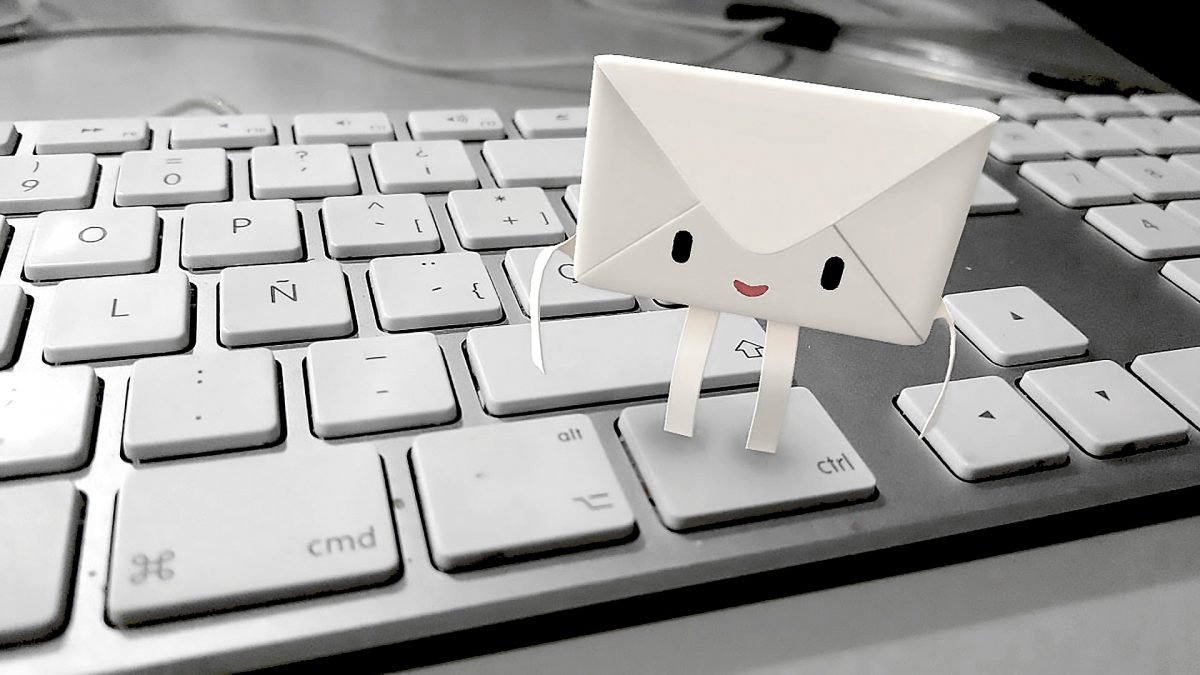Pharmacy ODS codes & ODS change
Published on: 16th July 2013 | Updated on: 1st September 2025
Your pharmacy’s ODS code is a unique identifier used across NHS systems. If your ODS code is due to change—such as when your pharmacy relocates or changes ownership—there are important steps to follow to avoid disruption.
Community Pharmacy England recommends pharmacy owners planning a change work through the full change of circumstance guide/checklist and give your local NHS England team at least one month’s notice of the planned change date. The full transition process typically takes at least a month.
While relocation, closure or sale of a pharmacy involves regulatory steps, this guidance focuses on minimising disruption to NHS IT systems, such as the Electronic Prescription Service (EPS) and use of clinical IT systems for service provision.
An Organisation Data Service (ODS) code is a unique NHS identifier used to support national IT systems like EPS. Most NHS providers have one. For pharmacies, it’s a five-character code starting with “F” and appears at the top of your monthly NHS Business Services Authority (NHSBSA) payment schedule.
If your pharmacy’s ODS code changes or is deactivated, the following may be affected:
- NHSBSA payments
- EPS connectivity and patient nominations
- Electronic Repeat Dispensing (eRD) cycles
- NHS Smartcards (updated by the Registration Authority)
- NHSmail access
- NHS website listing
- Your pharmacy’s IT system
To avoid disruption to patients, services and payments, pharmacy owners should plan well in advance with their IT supplier and NHS contacts.
Note: Your ODS code may not need to change in every scenario. See the change of circumstance guide/checklist for details.
Pharmacy owners planning a change should:
- Work through the full checklist below
- Notify your local ICB pharmacy contract team at least one month in advance of the planned change date
- Provide early notice of any changes to that date
Community Pharmacy England Briefing: Change of pharmacy circumstance guide/checklist
Use NHS England’s ODS Data Search and Export (ODS DSE) to:
- Check your pharmacy’s ODS entry
- Look up other organisations by ODS code, name or address
See our DSPTK guidance materials including the factsheet on checking pharmacies linked to HQ codes using ODS DSE.
Your NHS Parent Organisation Code (POC) identifies your pharmacy’s parent organisation. Every pharmacy owner has a POC—even if they own just one pharmacy.
If your organisation owns multiple pharmacies, each should be linked to the same POC. If ownership changes, you may need to request updates to ensure the correct POC is used.
POCs are used for:
- NHS reporting
- Manage Your Service (MYS)
- Grouping pharmacies for a single Data Security and Protection Toolkit (DSPTK) submission
- Community Pharmacy England election purposes
POCs are typically four or five characters, often starting with “P”, and may include letters and numbers.
If your ODS or ownership code changes, your POC may also need updating. See the change of circumstance guide/checklist for more.
To request a correction to your POC, contact:
support.digitalservices@nhs.net
Read more on our POC webpage
Q. What should I do if my pharmacy’s ODS code changes to keep EPS and NHS IT running smoothly?
Refer to the Change of Circumstance Guide/Checklist for step-by-step actions.
Q. How can I speed up my pharmacy being listed as EPS-ready after an ODS code change?
Once your IT supplier updates your system with the new ODS code (usually just after NHS England migrates EPS nominations), send a real or test prescription straight away. This triggers the NHSBSA system to mark your pharmacy as EPS live.
- The update happens the Wednesday after your first claim.
- The NHS website will show your pharmacy as EPS live the following Monday.
- IT suppliers have confirmed they support sending a script within one working day.
If your pharmacy isn’t showing as EPS live after this time, contact your IT supplier. They can escalate the issue to NHS England.
Q. What happens to EPS nominations if ownership or the ODS code changes?
EPS nominations are linked to your pharmacy’s ODS code. If the code changes, NHS England must manually migrate nominations.
To support this give NHS England at least one month’s notice before opening, relocating, or changing ownership.
Inform patients about the change:
- For ownership changes, the new pharmacy owner must (i) explain the change to each patient and (ii) ask if they want to keep their nomination. This can be done before the change or within six months after.
- For relocations, pharmacy owners may be asked to confirm patients were informed. NHS England may request this before migrating nominations.
- For consolidations, patient communication is part of the commencement notice.
You can check your current nomination numbers using the ‘Nominations by dispenser’ spreadsheet on the . Your IT supplier will usually coordinate with NHS England to schedule the migration.
Q. How will my pharmacy appear on the NHS website and be marked as EPS-ready?
Make sure your pharmacy’s profile is updated if your address or ownership changes.
- Expect a delay of around 10 days before updates appear on the NHS website.
- If it’s not updated after that, contact your IT supplier to escalate the issue.
During this delay, GP practices won’t be able to nominate your new ODS code—but you can still set EPS nominations yourself.
Q. My pharmacy listing has been updated on the NHS website, but the local GP practice still can’t see it or set EPS nominations. What should I do?
Refer to the earlier FAQs about nomination transfers and NHS website updates.
Once your pharmacy is updated on the NHS website, GP systems should also reflect the change. If not, the GP practice may need to refresh their system or contact their IT support team.
Q. I’m switching IT suppliers. Will this affect my ODS code or EPS setup?
Yes, similar steps apply when changing IT systems.
- Give both your current and new IT suppliers plenty of notice and confirm the changeover date.
- Ask suppliers to support you through the transition.
- Consider dual running and ensure no prescriptions are left unprocessed on the old system.
See the Change of Circumstance Guide/Checklist for more details.
Q. I’m closing my pharmacy. Are there ODS or IT actions I need to take?
Yes—if your pharmacy is closing permanently:
- Notify NHS England at least 3 months in advance (6 months for 100-hour pharmacies).
- Inform your IT supplier about the closure.
- NHS England needs time to remove EPS nominations to avoid prescriptions being sent to a closed pharmacy.
- Make sure any partially dispensed prescriptions are completed or returned to the Spine.
Read more at:
- ODS (NHS England)
Return to the Pharmacy IT hub; NHS databases & profiles; or IT a-z index
For more information on this topic please email it@cpe.org.uk