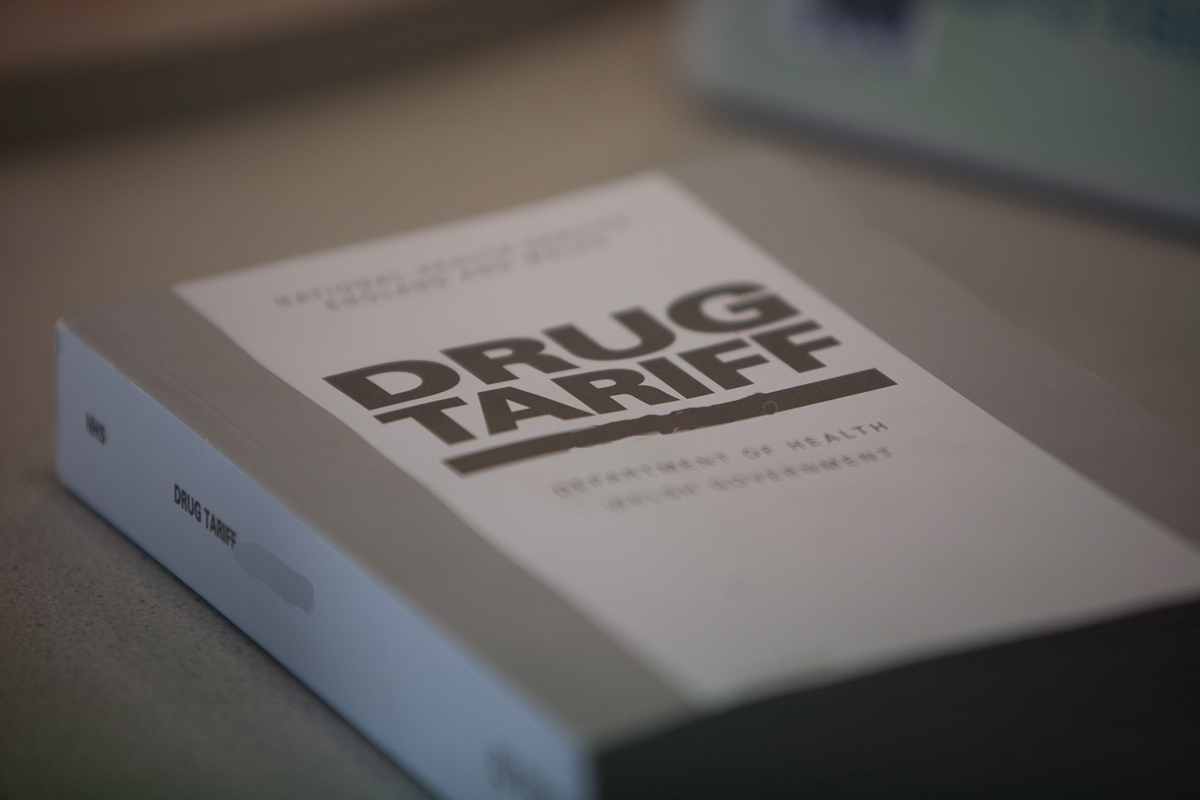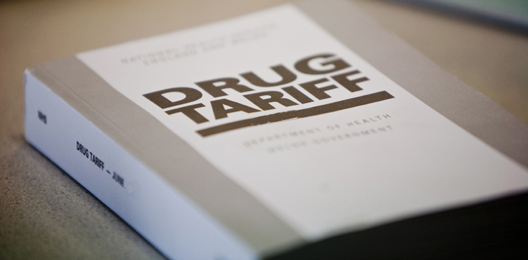Sorting prescriptions for end of month submission
Published on: 1st May 2025 | Updated on: 20th June 2025
Each month, pharmacy owners are required to sort their paper prescriptions and EPS tokens for submission to the NHS Business Services Authority (NHSBSA) as per guidance outlined in the FP34C submission form on the Manage Your Service (MYS) portal. This page explains correct processes for sorting prescriptions before they are submitted for payment.
At the end of each month, pharmacy staff are required to sort their FP10 paper prescription forms and EPS tokens into relevant exempt or paid groups (current rate and old charge rates) and use red separators to include forms with specified items for submission to the NHSBSA.
The recommended order for sorting of forms into each group is outlined below:
- Red separator forms
- FP10MDA instalment dispensing forms (where possible sorted open and flat)
- All other FP10 prescription forms (pharmacy teams are no longer required to sort FP10 prescriptions by form type (FP10SS PN/SP/HP and FP10D) or by prescriber name/type)
All other forms (i.e. EPS tokens for non-payment, FP57 refund forms and paper Repeat Authorising (RA)) forms should be placed at the top of the prescription bundle.
The image below shows the correct prescription bundle sorting requirements:
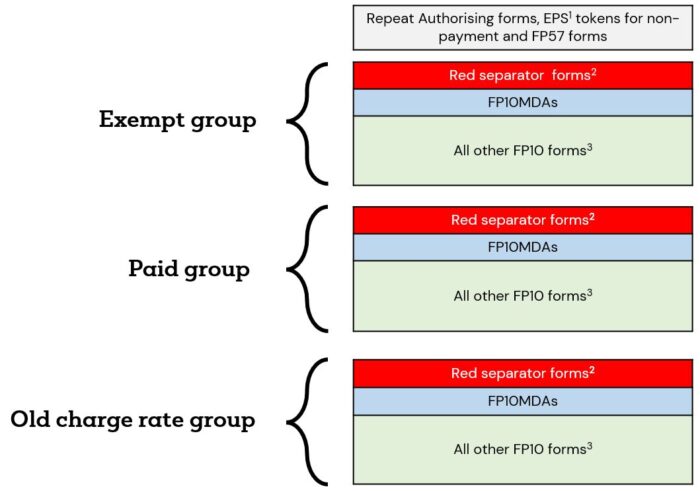
1. Unless an automatic exemption applies, it is a condition of entitlement to exemption from prescription charges that the patient or their representative claiming exemption must make and duly complete a declaration of entitlement on the EPS token. Each month, pharmacy owners must submit tokens for electronic prescriptions (except those for age exempt patients, prescriptions where only free-of-charge (FOC) items are prescribed and where Real Time Exemption Checking (RTEC) confirms an exemption).
2. See Community Pharmacy England’s Prescription sorting requirements using red separators factsheet for guidance on which forms are required to be placed in the red separators
3. Pharmacy owners are no longer required to sort FP10 prescriptions by form type (FP10SS PN/SP/HP and FP10D) or by prescriber name/type
Note: There are different submission arrangements for private Controlled Drug prescription forms (FP34PCD) and Controlled Drug requisition forms (FP10CDF). Please visit our Dispensing Controlled Drugs webpage for more information.
As part of the end of month submission process, prescription forms with specified items must be wrapped in the relevant red separators (exempt, paid or old charge rate groups) and placed at the top of the prescription bundle, enclosed with the Account Identifier Document, for despatch to NHSBSA. The Account Identifier Document, red separators and pharmacy address labels are posted out to pharmacies each month by the NHSBSA.
Using the red separators when submitting prescription forms for payment ensures that forms including certain items will be subject to an additional check before final payment is confirmed.
The red separators should be used for FP10 paper prescriptions forms that include:
- the ‘FS’ endorsement for free supply of sexual health treatment (see our ‘FS’ endorsed prescriptions video)
- SSP (Serious Shortage Protocol) items (see our Dispensing and Claiming SSPs video)
- broken bulk items
- expensive items with a Net Ingredient Cost (NIC) of £100 or more
- unlicensed specials or imports (including those extemporaneously prepared)
- hand amendments by the prescriber (see our video on Handling prescriptions with supplementary product information)
- out of pocket (OOP) expenses claims
- supplementary product information written on prescription
- when the prescribers signature goes over an item at the bottom of the prescription
- bulk prescriptions
- HMP prescriptions from prison prescribers with the ‘HMP’ abbreviation printed in the box for the practice address at the front of the prescription form
Only forms with the items above should be included in the red separator. Including forms with other items in the red separator may lead to a delay in payment. For example, the following should NOT be included in the red separators:
- forms with items that have not been dispensed
- forms where the total NIC of all items on the form is £100 or more, but none of the individual items have a NIC of over £100
- handwritten prescriptions (unless they fall under one of the above categories)
- Dental forms (unless they fall under one of the above categories)
- Nurse forms (unless they fall under one of the above categories)
- forms where the patient signature on the reverse goes over or outside the box
- forms with contraceptive items – these do not fall into the ‘FS’ classification
- EPS tokens
Although ‘red’ separators can be printed from the MYS portal, pharmacy owners are advised to use those posted out by the NHSBSA.
Please note: There are no virtual red separators for EPS prescriptions because the paid or exempt declaration is submitted electronically and therefore there is no requirement to sort prescriptions into paid or exempt groups.
For information on sorting prescriptions into red separators, see our Dispensing Factsheet: Prescription sorting requirements using red separators.
The following tokens must be sorted separately from FP10 paper prescriptions and dispatched with the prescription bundle no later than the 5th of the month following that in which the supply was made:
- EPS tokens used to capture the paid or exemption declaration (exempt EPS tokens should not be submitted to the NHSBSA if RTEC has confirmed an exemption).
- Pharmacy First related EPS tokens, where medicines or appliances were supplied as part of a consultation (these should be separated within the batch and marked ‘PF CP’).
EPS tokens that are not required to be submitted:
- Tokens for age-exempt patients.
- Prescription tokens where only free-of-charge (FOC) items are prescribed.
- Prescriptions tokens where the RTEC system confirms an exemption.
Where submitted, the EPS tokens must relate to the same dispensing month in which the associated electronic prescriptions are submitted for payment to the NHSBSA. Please visit our Briefing factsheet: EPS token submission for further guidance on submitting EPS tokens.
With the rollout of RTEC, there has been a decrease in the number of EPS tokens submitted to the NHSBSA. RTEC offers pharmacy teams an opportunity to adapt their dispensing standard operating procedures to reduce the printing of EPS tokens in the pharmacy.
- Exemption and paid declarations on the reverse of paper prescriptions must be completed in full and signed (see our page on Exemptions from the prescription charge)
- Completed forms must sorted in to the correct patient charge groups (exempt, paid, old charge rate paid) to avoid prescriptions being switched between chargeable and exempt groups (see our prescription switching video)
- The NHSBSA recommends the use of elastic bands to secure prescriptions for submission. Each group should be secured with one or two elastic bands (see image below).
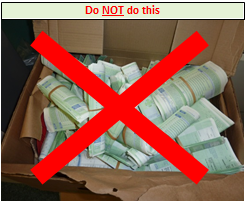
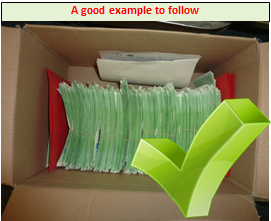
- If there are a small number of forms are to be submitted using a red separator, then a paper clip may be used to secure the prescriptions to ensure that they do not come loose from the separators during transit.
- Do not submit paper prescriptions with labels, sticky notes, pins, staples, or paper clips attached, as this can affect the scanning process.
Q. Why are EPS prescriptions not required to be sorted into red separators?
A. There is no virtual red separator for electronic prescriptions as the pharmacy is required to mark the exempt or paid status on the electronic message before a claim is submitted for payment to the NHSBSA. Additionally, pharmacy teams should remember that EPS tokens should not be placed in the red separator at the end of the month. These tokens are not used for payment of electronic prescriptions; payment is based solely on the information included in the electronic claim message.
Q. How can I identify a bulk prescription?
A. Bulk prescriptions can be identified if the patient’s name and address section on the front of the prescription form has been populated with the name of a school or institution rather than a patient’s name.
The Drug Tariff Part VIIIA Clause 9 states ‘A “Bulk” prescription is an order for two or more patients, bearing the name of a school or institution in which at least 20 persons normally reside, for the treatment of at least 10 of whom a particular doctor is responsible. Such a prescription must be an order for a drug which is prescribable under the NHS and which is not designated a “Prescription Only Medicine” (POM) under Section 58(1) of the Medicines Act 1968, or for a prescribable dressing which does not contain a product which is designated POM.’
Q. How can I identify HMP Service-issued prescriptions?
A. HMP Service-issued paper FP10 or FP10MDA forms are issued to prisoners who are recently released from prison so they can get their prescription items for free until they arrange to see their GP or register with a new GP. To be classed as exempt, the prescription must have the initials ‘HMP’ printed in the box for the practice address at the front of the prescription form. The ‘HMP’ initials allow pharmacy teams and the NHSBSA to identify that the prescription has been issued to a prisoner on release. Placing these forms in the exempt red separator will ensure that operators at the NHSBSA can recognise and process HMP Service-issued prescriptions as exempt from prescription charges.
The following information is usually included in the practice address box on the front of the HMP Service-issued FP10 or FP10MDA prescriptions:
- The letters ‘HMP’
- Prison name and address
- Prison telephone switchboard number
- Prescribing code
NHS England has announced that by May 2025, the Electronic Prescription Service (EPS) will be fully extended to Detained Estate healthcare services in England. This will allow prescribers working in prisons to issue EPS ‘To Take Out’ (TTO) and urgent prescriptions electronically to community pharmacies, removing the need for the use of paper FP10 forms.
In EPS, exemption category 0015 is for released His Majesty’s Prison (HMP) prisoners. The prescription must have ‘HMP’ printed in the box for the practice address at the front of the prescription form for EPS exemption code 0015 to apply. The patient also does not need to complete a signed declaration on the reverse of the EPS token. EPS exemption code 0015 should not be selected for any other exemption categories or if you are unsure of the patient’s exemption.
For more information, click here.
Q. Why do Bulk and HMP Service-issued prescriptions need to be placed in the red separator?
A. People who have just been released from prison do not have to pay for NHS prescriptions until they register with a GP. Additionally, prescription charges are also not payable in respect of Bulk prescriptions issued for schools or institutions. However, there is no specific exemption declaration for patients or their representatives to select on the reverse of paper prescription forms to declare an exemption reason for Bulk or HMP Service-issued prescriptions.
Placing Bulk and HMP Service-issued prescriptions in the exempt red separator will ensure that these forms are subjected to additional checks by operators at the NHSBSA. This will reduce the risk of pharmacy owners having any incorrect prescription charge deductions applied to any items issued on these forms. Any unsorted forms will continue to be processed for payment by the NHSBSA but will bypass their additional checking processes.
If a patient presenting a HMP form is exempt from prescription charges for other reasons, the patient should continue to select the relevant exemption reason and sign the reverse of the form. This prescription can then be submitted with other exempt prescriptions in the exempt bundle.
Q. Which group do I need to sort prescriptions with only free-of-charge items prescribed (contraceptives or ‘FS’ endorsed items)?
A. Unless the patient is exempt from paying prescription charges, FP10 paper prescriptions with free-of-charge items such as contraceptives or ‘FS’ endorsed items should be placed in the chargeable (paid) group with ‘FS’ endorsed items placed in the red separator for paid prescriptions.
However, no charge will be taken for these items whichever group they are submitted in.
Q. How does NHSBSA process prescriptions with only free-of-charge items (such contraceptives or ‘FS’ endorsed items) that are submitted with the exempt group?
A. If a paper prescription with only free-of-charge items (contraceptives or ‘FS’ endorsed items) is submitted in the exempt bundle, it will be switched to the chargeable/paid group unless a signed declaration of exemption has been completed on the reverse of the form (for example, valid medical exemption certificate).
If any prescriptions with free-of-charge items are switched to paid group, this will be reflected in the Schedule of Payments under ‘Items transferred between exempt and chargeable groups’. However, no charge deductions will be applied as these will be treated as free-of-charge items by the NHSBSA.
Useful links
For information on the end of month process and guidance on completing the FP34C submission form, see our End of month prescription and FP34C submission process page
For information on prescription exemptions see our Dispensing Factsheet: Exemptions from the prescription charge.
For information on sorting prescriptions into red separators, see our Dispensing Factsheet: Prescription sorting requirements using red separators .
For information on the end of month submission process for completed Referred Back items see our Prescription returns page.
For guidance on the endorsement and submission of prescriptions for expensive items and information on reconciling payments for expensive items see our Dispensing Factsheet: Expensive Items.
Sorting your FP10s (NHSBSA webpage)
For information on which EPS tokens are required to be submitted alongside the paper prescription bundle at the end of each month to the NHSBSA see our Briefing factsheet: EPS token submission
See our Funding & Reimbursement Shorts for more information on common funding and reimbursement topics.
For more information on this topic please email ds.team@cpe.org.uk