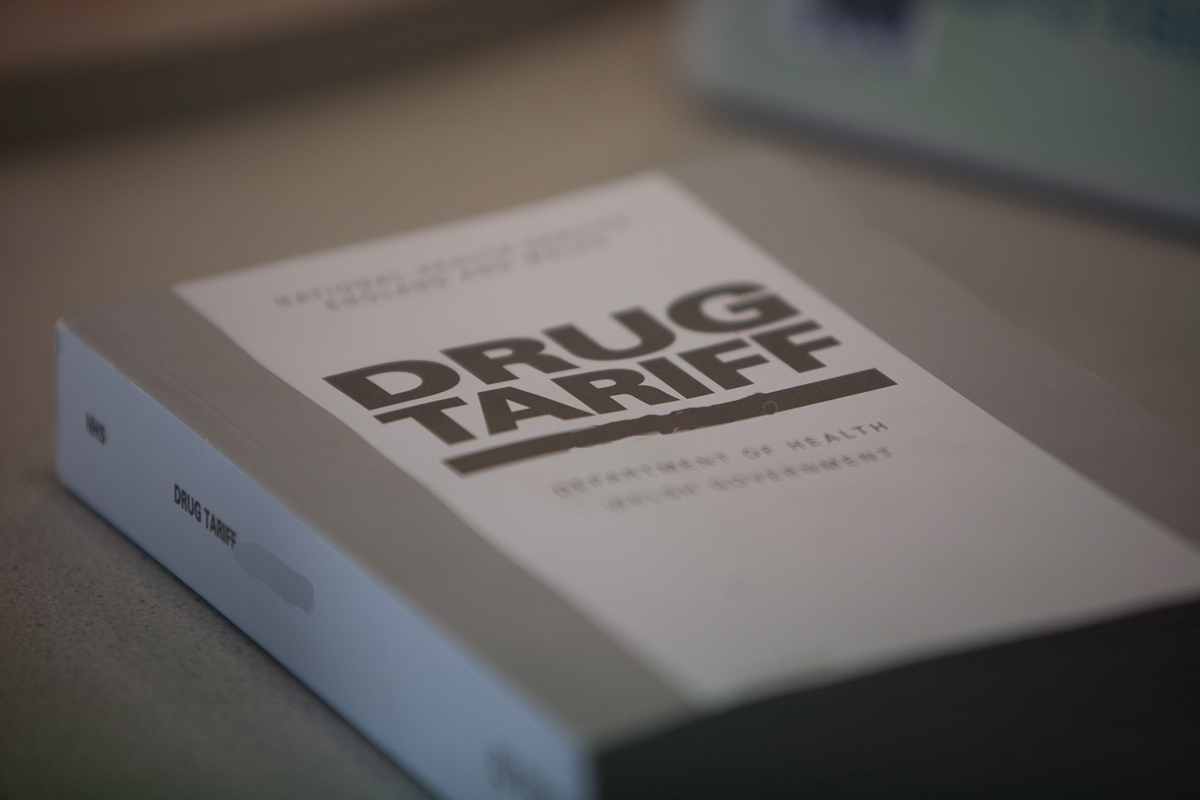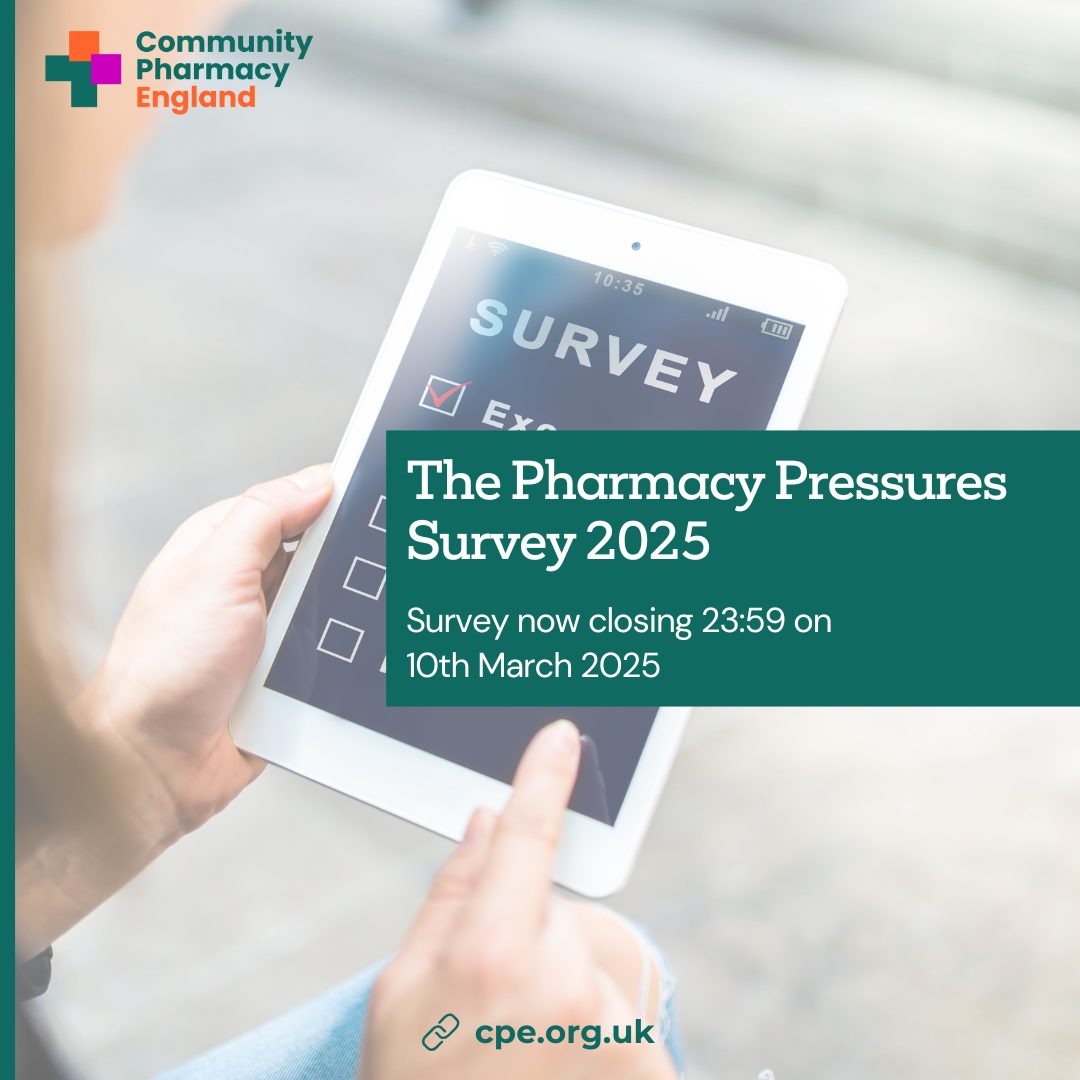Information Services Portal (ISP) by the NHSBSA
Published on: 11th March 2021 | Updated on: 8th September 2022
The NHS Business Services Authority’s (NHSBSA) Information Services Portal (ISP) enables contractors to access detailed information about their priced prescriptions.
Once you have logged into the portal you will be able to view your prescription item report (‘PIR’);
- view your referred back items; and
- disallowed item report.
The PIR is an item-by-item list of what the NHSBSA has reimbursed to you as a contractor for the medicinal items you have dispensed. The PIR includes the following information:
- Drug – SNOMED code + Description/Pack;
- Quantity paid;
- Endorsements (e.g. BB, OOP);
- Fees paid (item related) and Charges; and
- Prescriber and Patient ID (redacted NHS number).
Community Pharmacy England has fed back to the NHSBSA that the PIR information should continue to be developed by NHSBSA so that the data is presented within a more usable format.
All contractors can sign-up to download these reports, in case you need to refer back to these and to assist reconciliation.
Tip: Only a 12-month history of your reports can be maintained on the server, therefore it’s recommended you sign-up now and download reports each month.
Some specialist IT suppliers may also be able to use these PIR spreadsheet files to assist more advanced reconciliation. If more contractors make use of their PIRs this may lead to greater innovation amongst those IT suppliers that can support your analysis.
The steps are set out within our Step-by-step guide to getting PIRs or within the steps below:
A. Register to access PIRs
- To register, complete the Word document registration form called “Payment information registration form (for authorised users)” downloadable from NHSBSA’s ‘Payment Information’ webpage to: nhsbsa.cpspricinginformation@nhs.net
- We recommend sending from your NHSmail account, although NHSmail may not be required.
B. Logging in and using the ISP for PIRs etc
After registration you may login at the Information Services Portal (ISP). Further steps:
- Request access to: PIRs, referred backs and the disallowed item report.
- Download PIRs and save these digitally. Note: The PIR assists you if you have a query later about the way in which a prescription was processed.
- After setting up NHSBSA’s ISP and PIR guidance can further assist you (see section immediately below).
NHSBSA provide ISP guidance and resources such as:
ISP enables download of e-Schedules which facilitate easier analysis by you. Read more at: Schedules of Payment & e-schedules
Related resources
- Reconciling payments
- NHSBSA Manage Your Service (MYS) application
- Using your Schedule of Payment to monitor performance
- Dispensing Factsheet: Prescription Returns
- Dispensing Factsheet: Prescription Switching
- Dispensing Factsheet: Using Your Schedule of Payments to Monitor Performance
- cpe.org.uk/epstotals
Return to Monthly payments or Payment and accuracy
For more information on this topic please email comms.team@cpe.org.uk