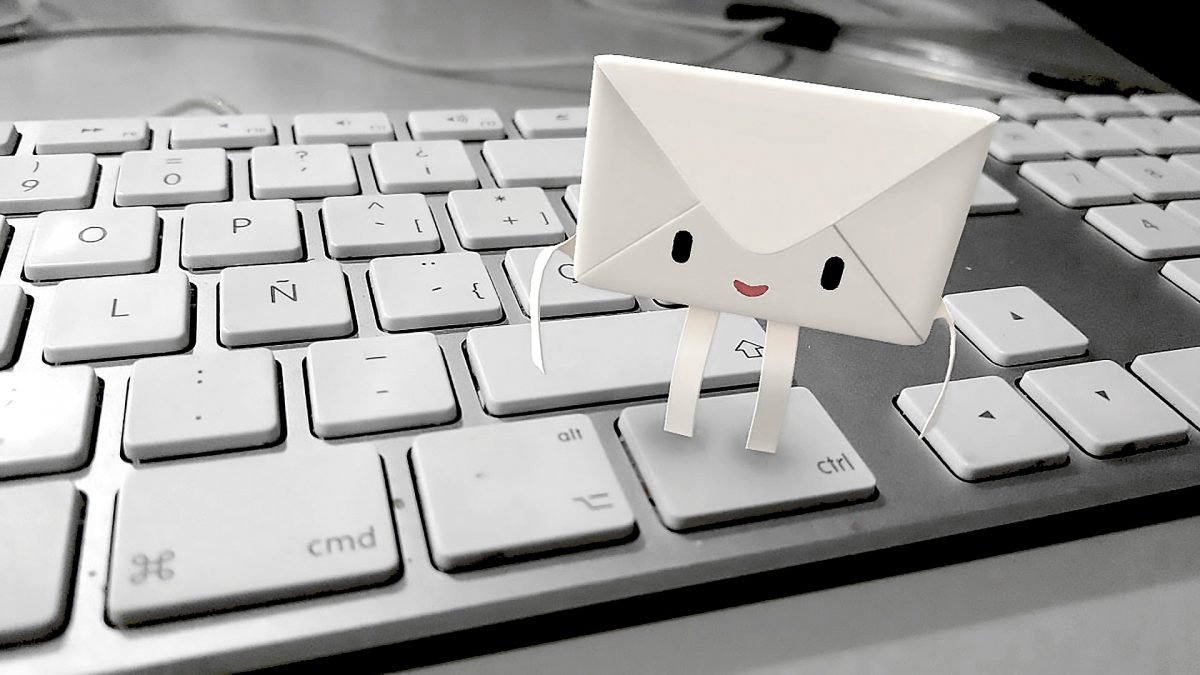Real Time Exemption Checking (RTEC)
Published on: 27th October 2018 | Updated on: 8th October 2025
Real Time Exemption Checking (RTEC) is a digital tool that allows your IT system to automatically check if a patient has a known exemption from prescription charges. If an exemption is confirmed, the EPS prescription is flagged as exempt—meaning the patient won’t need to fill out a written declaration. If no exemption is found, your team and the patient will follow the usual process.
RTEC has been rolled out in phases, starting with NHSBSA exemptions and then Department for Work and Pensions (DWP) exemptions.
Community Pharmacy England recommends pharmacy owners register for RTEC now using the guidance below.
RTEC checks a patient’s exemption status using data held by the NHS Business Services Authority (NHSBSA). This check usually happens automatically when the prescription is processed in your IT system to generate dispensing labels. IT suppliers can choose exactly when the data is requested from NHSBSA using an API built into the system.
In most cases, your team won’t need to check a patient’s exemption status more than once. However, a second check is possible if the patient queries the result from NHSBSA or DWP. If a patient believes they’re exempt but RTEC doesn’t confirm it, they’ll complete a declaration on an EPS token as usual.
If RTEC confirms the exemption, NHSBSA will treat the prescription as exempt. No further checks are needed, and the patient won’t need to complete a token.

RTEC helps streamline your workflow and reduce errors. It can:
- Prevent financial loss from prescriptions incorrectly marked as paid when they should be exempt
- Cut down the number of EPS tokens printed, filled out by patients, and sent to NHSBSA
- Save time for your team by reducing manual checks and paperwork
- Lower the risk of prescription fraud by reducing false exemption claims
- Make things easier for patients, who won’t need to show physical proof of exemption as often
RTEC rollout phases
RTEC was rolled out across several stages:
- Coversed maternity, medical, pre-payment, low-income scheme, and HMRC exemptions. This phase is currently rolling out to pharmacy owners using IT systems with RTEC enable
- Included DWP exemptions (excluding Universal Credit). IT suppliers are rolling this out
- Included DWP Universal Credit exemptions
NHSBSA and NHS England plan periodically assess whether Education and Ministry of Defence exemptions can be feasibly be added, but these categories currently involve fewer prescriptions.
Original pilot
Four pharmacy owners piloted RTEC from 2019. NHS England worked with NHSBSA and Positive Solutions (PSL) to develop the system and support wider rollout to more pharmacies and IT systems before others went live.
All EPS IT suppliers enable their users to benefit from RTEC
Most pharmacies have long ago ‘activated’ RTEC. However for those that have not yet (or newly opened pharmacies), you must confirm agreement to the RTEC user terms:
- You can read and accept the RTEC user agreement via the registration form in NHSBSA’s Manage Your Service (MYS) portal.
- Community Pharmacy England and NHSBSA recommend pharmacy owners complete this form in MYS to avoid delays in activation by your IT supplier.
How new pharmacies can register for RTEC
It takes around five minutes to read and accept the user agreement in MYS.
NHSBSA has published a step-by-step registration guide showing how to log in and confirm acceptance.
If you’re already using RTEC but haven’t accepted the agreement yet, please do so now.
Pharmacy multiples can submit a bulk declaration for several pharmacies—see the NHSBSA guide for details.
Registering helps show IT suppliers the value of RTEC and encourages them to prioritise rollout for their users.
IT suppliers work with NHSBSA and NHS England to align to technical specifications and rollout requirements. If your team has questions about supplier timelines, please refer to our Supplier contact information webpage.
What should we do if RTEC stops working?
If RTEC temporarily stops working, your team should revert to the usual non-RTEC process. Patients can complete the EPS token declaration as needed.
How will we be notified about RTEC outages?
NHSBSA has agreed to notify IT suppliers about any planned maintenance or unexpected outages. IT suppliers will then pass this information on to pharmacy owners—via system alerts, email, or their websites.
Why does downtime matter?
Community Pharmacy England has highlighted to NHSBSA that pharmacies relying on RTEC face disruption when it goes offline. Teams lose access to exemption records, patients are used to the new process, and reverting to the old method adds extra workload.
NHSBSA has confirmed they aim to minimise RTEC downtime wherever possible.
Read the RTEC FAQs one-pager factsheet.
Q. MY RTEC system does not display the specific exemption type. Is that right?
Yes, this is how RTEC is expected to work. When you use RTEC, your PMR system should confirm an RTEC exemption is present (or ‘RTEC yes’) or determine ‘RTEC status unknown’ so that your team can use the usual process you used to use before RTEC. You won’t be able to determine which specific exemption category is present.
Q. Do I need to submit EPS tokens for prescriptions with an RTEC exemption?
No. The PMR system can apply the RTEC information onto the EPS prescription and therefore those tokens won’t need to be sent to NHSBSA.
Q. Our system performs the RTEC check earlier during the dispensing process and ‘RTEC’ real time exempt was already confirmed on the prescription? Is there a need to check again later if there is a slight gap between dispensing and supply?
No. There is no requirement to check a prescription twice if RTEC already applied to the prescription. See also the question below.
You may inform the patient that an RTEC check has already been performed earlier during the dispensing process which has stamped the prescription RTEC and therefore a penalty notice cannot apply.
Q. Might a patient receive a penalty notice charge if their prescription was real time exempted by the RTEC system at the original time of the RTEC check?
No. Those prescriptions if stamped as real-time exempt by the RTEC system do not require investigation.
Q. My system performs the RTEC check during the dispensing process and originally the RTEC system found ‘unknown’, but the patient now explains they have a new exempt status since (e.g. have just purchased a relevant certificate or they have reached 60 years old)?
There is an ability to re-perform the RTEC check with an override so that the patient can re-confirm their status in a rare scenario such as this, although performing two checks for each prescription is not required, a patient can ask for a second check.
The override option is intended for infrequent scenarios such as when patients may have originally been confirmed ‘unknown’ and have since become exempt.
Q. The patient says that RTEC system should be identifying an exemption, but the RTEC system is not finding an exemption?
This can occur if the exemption may no longer be in place or if there is a mismatch between databases e.g. if the patient’s address at the GP practice and their address within NHSBSA/DWP records is different or if there is a name mismatch (see question below which explains how patients can update the NHSBSA/DWP with their new or correct address/name information).
The NHSBSA’s RTEC patient-facing and pharmacy materials explain for patients to make use of RTEC for NHSBSA exemption categories, patients need to ensure that their address at the GP practice and held by the NHSBSA is aligned. To benefit from using the RTEC system, patients who move address must:
- contact their GP practice to correct their address information; and
- contact NHSBSA to correct their address information.
The prescription charge refund (FP57 form) procedure can apply in scenarios such as where:
- the patient (or representative) requests a refund form;
- the patient (or representative) is unsure whether they are entitled to free prescriptions; or
- the patient (or representative) has applied or will be applying for a prescription charge exemption certificate or prepayment certificate.
Q. What is the process for patients to update their new or correct address/name records held by the NHSBSA?
If patients arrive at your pharmacy expecting RTEC to confirm their BSA exemption but ‘RTEC unknown’ is returned on the PMR system (see also, question above), you may ask patients whether they have moved address and if so, whether both the GP practice and NHSBSA have updated their records following the patient’s request. Additionally you may check whether their name is correct in both places and matching. A mismatch of names could also prevent a positive RTEC confirmation.
Process for patient who need to request NHSBSA update their address: NHSBSA’s contact webpage includes a link to a patient contact which patients can use to request their address information is updated.
The small print under the ‘Query’ box had explained how patients can update NHSBSA address information, by including the new address in the relevant ‘address’ fields and “including your previous address, including postcode in the query box” (as of early 2020).
Given that the process for the patient and the NHSBSA updating of the NHSBSA address records may take a bit of time, the pharmacy team might need to use the non-RTEC route of capturing exemption (e.g. EPS token declaration etc.).
The webform can also be used to request that a name is corrected/adjusted.
Patients can also use the NHSBSA patient checker tool (see question below) to access information about their exemption status. Additional contact information for NHSBSA is set out on the NHSBSA’s contact webpage.
Q. Can patients also check information relating to their own exemption?
Patients may refer to NHSBSA patient checker tool to view some information about their exemption category. Whilst using the tool, patients will enter the postcode held by the NHSBSA into the tool to access their information.
Q. Before RTEC, visibility of maternity exemption status had assisted clinical decision making, but maternity exemption is not visible with RTEC. How is this addressed?
Community Pharmacy Patient Safety Group (CPPSG) have highlighted that RTEC will not provide the specific exemption status to the pharmacy, as explained earlier, a check will provide either ‘unknown’ or ‘exempt’. In the past, some pharmacy teams may have used patients’ maternity declaration to help identify some of those patients which were pregnant or breastfeeding. While this was not the only or a guaranteed source of information, it may have sometimes assisted in clinical decision making relating to this group of patients.
CPPSG have produced a Real Time Exemption Checking and maternity resource: poster and factsheet for pharmacy teams. The resource:
- Reminds pharmacy teams to encourage patients to notify healthcare professionals if they are pregnant or breast feeding.
- Includes a patient-facing poster to promote this amongst patients.
- Reminds pharmacy teams that: women who miscarry or have a stillborn child are eligible for free NHS prescriptions until their maternity exemption certificate expires; and pharmacy teams should use expert clinical judgement and compassion when having difficult conversations.
- Includes links to additional resources relating to dispensing for this group of patients.
Community Pharmacy England is supportive of future standards and systems seeking opportunities to better enable a more seamless transfer of the information that patients expect should be transferred (e.g. that where pregnant women update their health record with their status, that the staff caring for them have sight of information where it is needed).
If you have queries on this webpage or you require more information please contact it@cpe.org.uk. To share and hear views about digital developments with like-minded pharmacy team members, join the CP Digital email group today.
Return to the Pharmacy IT hub; Future pharmacy IT developments or IT a-z index
For more information on this topic please email it@cpe.org.uk